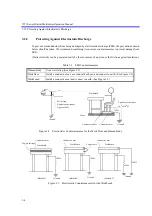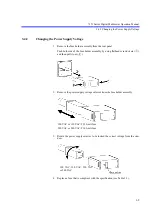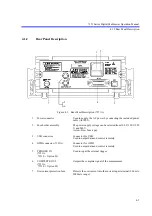7351 Series Digital Multimeter Operation Manual
3.4.2 Changing the Power Supply Voltage
3-9
3.4.2
Changing the Power Supply Voltage
1. Remove the fuse holder assembly from the rear panel.
Push both side of the fuse holder assembly by using flathead screwdrivers (
)
and then pull it out (
).
2. Remove the power supply voltage selector from the fuse holder assembly.
3. Rotate the power supply selector to be looked the correct voltage from the win-
dow.
4. Replace a fuse that is compliant with the specification (see Table 3-1).
1
2
100 VAC or 120 VAC: T250-mA fuse
220 VAC or 240 VAC: T160-mA fuse
100 VAC, 120 VAC, 220 VAC
or 240 VAC