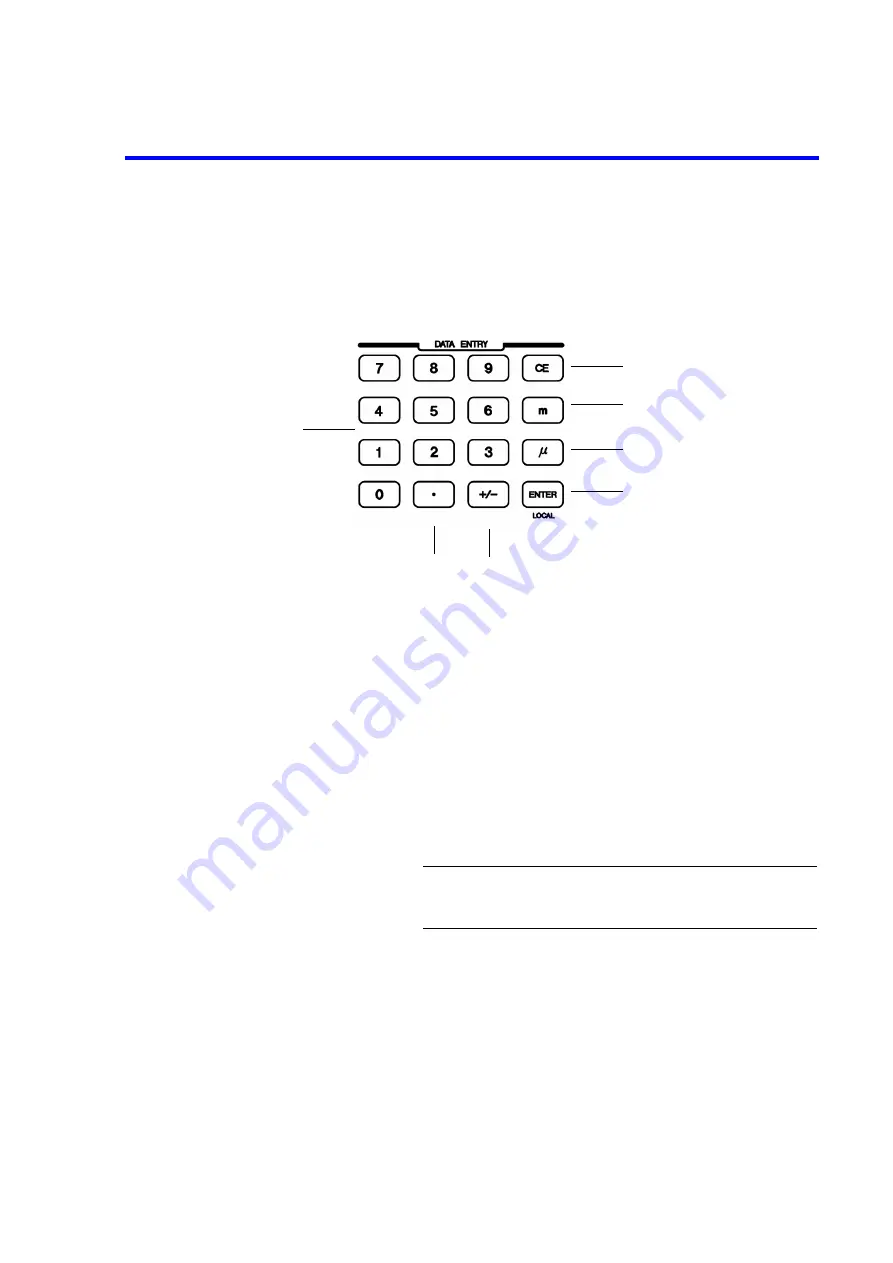
4601 I-V Meter Operation Manual
2.1.7 DATA ENTRY Section
2-6
2.1.7
DATA ENTRY Section
The DATA ENTRY keys are used to change the voltage source value, the current limit value and the
parameters to be input.
Figure 2-8 DATA ENTRY Section
1.
0 to 9
keys
Enters numeric data from 0 to 9.
2. • key
Enters a decimal point.
3.
+/-
key
Sets the polarity to positive or negative.
4.
CE
key
Cancels input data for data setting.
5.
m
key
Sets unit “m” for numeric data.
6.
key
Sets unit “
” for numeric data.
7.
ENTER
key
Finishes data entry and stores the parameter.
8.
LOCAL
key
Switches from remote operation to local operation.
NOTE:
Local operation is prohibited if the LLO (Local Lock
Out) command is set through the GPIB or USB
interface.
1
4
5
6
7, 8
2
3
Содержание 4601 I-V Meter
Страница 2: ......
Страница 8: ......
Страница 14: ......
Страница 18: ......
Страница 70: ...4601 I V Meter Operation Manual 3 4 1 Menu Structure 3 18...
Страница 80: ......
Страница 92: ......
Страница 129: ...4601 I V Meter Operation Manual 5 6 1 Synchronous Operation 5 37...
Страница 146: ......
Страница 182: ......
Страница 230: ......
















































