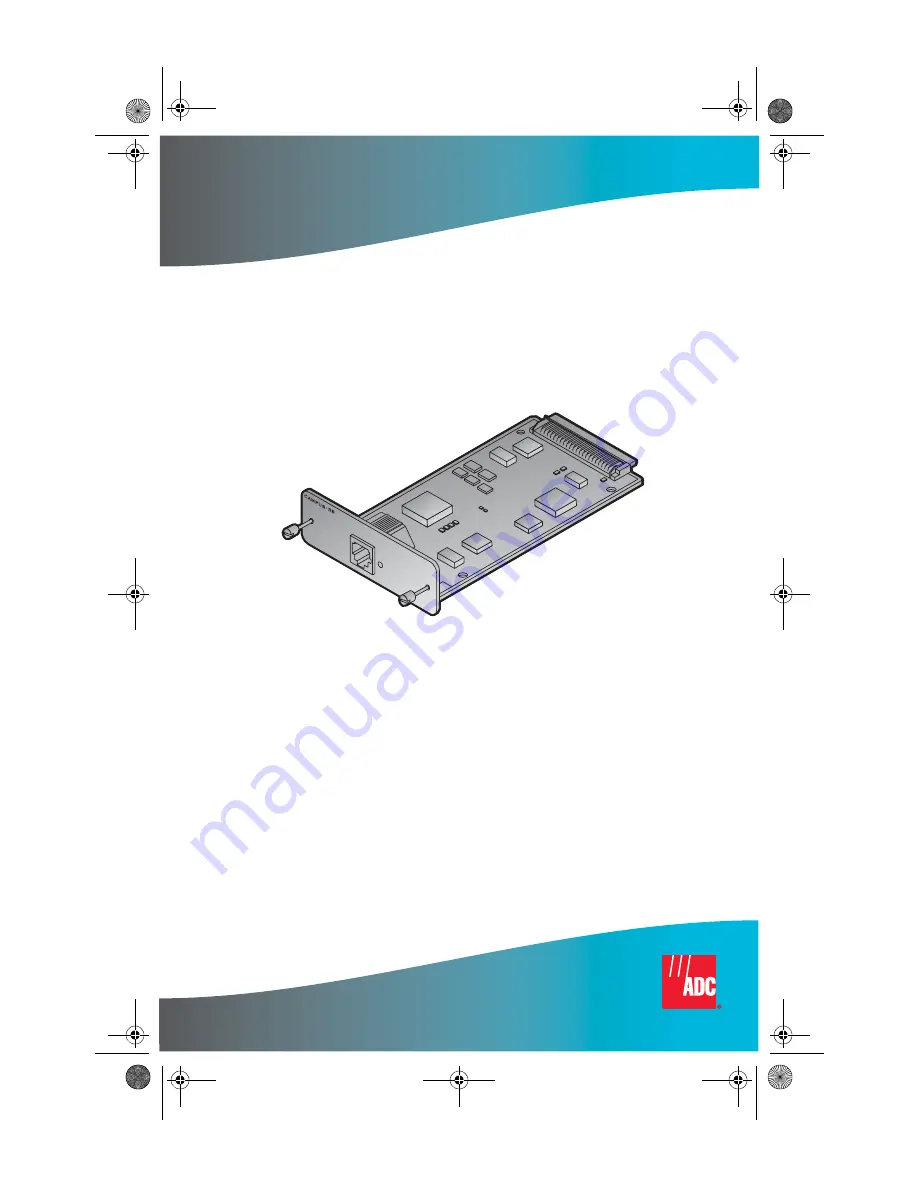Содержание Campus-REX RS Interface Card
Страница 134: ...Technical Reference A 6 Campus REX RS Interface Card User Manual CAD1069i5 book Page 6 Thursday May 30 2002 7 32 AM ...
Страница 138: ...The Documentation Set C 2 Campus REX RS Interface Card User Manual CAD1069i5 book Page 2 Thursday May 30 2002 7 32 AM ...
Страница 147: ...CAD1069i5 book Page 1 Thursday May 30 2002 7 32 AM ...