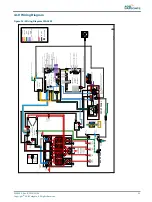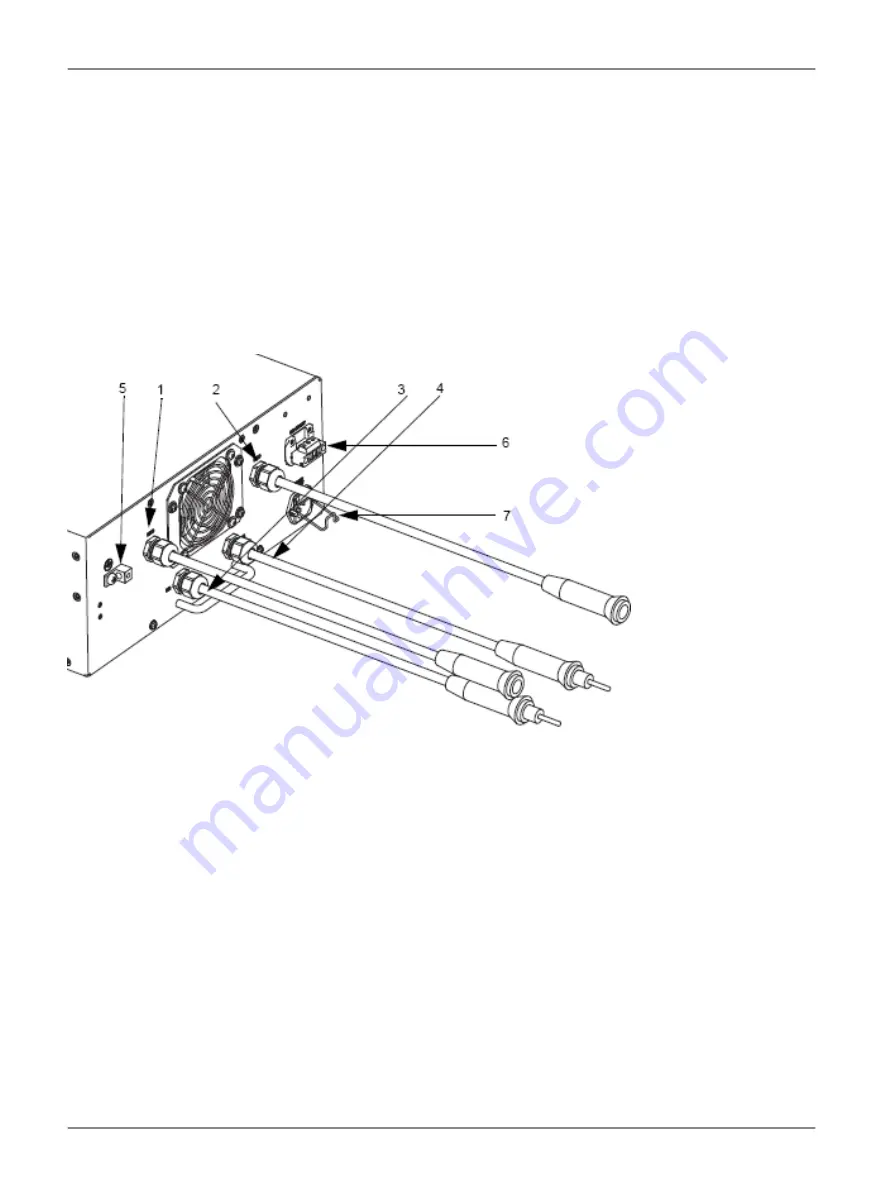
5. Main Power connections
•
Main power switch
6. Factory Reset
•
This button resets RELIANCE IL Master to the delivery condition (FLASH pages including the current configuration, logs
and IP addresses are deleted).
•
Hold the reset button down from power on until the master reboots.
7. Over-voltage Protection Reset
•
Illuminates when tripped
•
Push to reset
2.5.2 Rear View with Connections
Figure 5: Rear view of the RELIANCE IL Master
1. Cable with connection socket to series circuit
2. Cable with connection socket to series circuit
3. Cable with connection plug to Constant current regulator or Filter
4. Cable with connection plug to Constant current regulator or Filter
5. Screw for earth ground connection
6. Over-voltage Protection Contactor
7. Input Power (115-230 Vac 50/60 Hz)
RELIANCE Intelligent Lighting Platform II
RELIANCE Intelligent Lighting Master
14
Copyright
©
ADB Safegate, All Rights Reserved