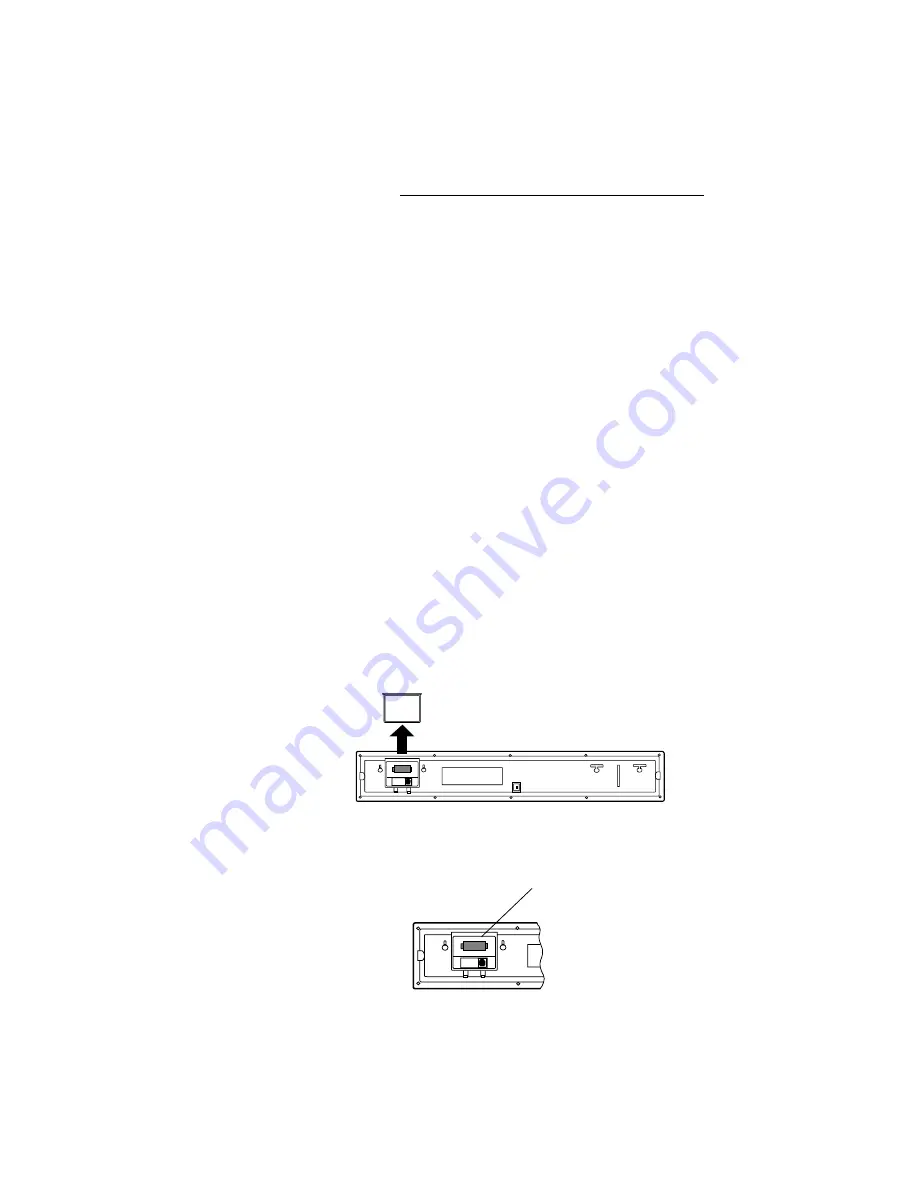
Remote Control Programming Manual
40
Appendixes: Appendix D — Updating the sign’s firmware (EPROM)
Appendix D — Updating the sign’s firmware (EPROM)
Your sign has an internal chip or EPROM that is used to control the
sign. From time to time, the firmware in this EPROM is updated and the
EPROM must be changed.
NOTE: Internal components may be damaged by “static electricity”,
or electrostatic discharge. Follow these guidelines to prevent
weakening of circuits that may not be immediately evident:
•
Discharge any static charge you may have built up before
handling static-sensitive devices. Touch something metal before
putting your hand on sensitive components.
•
Put on a grounded, anti-static wristband or heel strap.
•
Until you’re ready to handle them, keep static-sensitive parts in
an anti-static container.
•
Do NOT touch EPROM leads. If they become bent, use a tool to
straighten them.
•
Do your work on a static-free surface and always use grounded
soldering, test and assembly tools.
•
For more information, refer to Adaptive Tech Memo 00-0005,
“Guidelines for Controlling Electrostatic Discharge Damage”
,
available at http://www.adaptivedisplays.com.
1.
After removing power from the sign, slip off the access panel on
the back of the sign:
2.
Using the top and bottom tabs on the EPROM socket, gently pull
the EPROM out of the sign. Then place the new EPROM in the
empty socket and replace the access cover:
NOTE: Remove power from the sign before you begin.
EPROM
Содержание Beta-Brite
Страница 6: ...vi ...
Страница 50: ...Remote Control Programming Manual 44 Quick Reference Card How to create a graphic ...





































