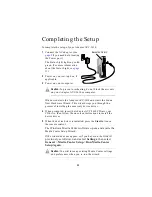24
Connecting an FM Tuner
You can listen to FM radio on your computer by connecting the
included FM radio antenna cable (see
).
Note:
You can’t use your Adaptec AVC-3610 to listen to FM
radio and watch TV at the same time.
To complete the connection:
1
Connect the FM radio antenna cable to the
FM
Radio Tuner jack
on the back of your Adaptec AVC-3610.
2
For the best radio reception, mount the antenna cable high up
on a wall in a “T” shape, using tacks or nails (not included) to
secure it.
3
Ensure that you configure the Media Center software to receive
a TV signal during Media Center Setup. (See
The Adaptec AVC-3610 can’t receive a radio signal unless it’s
configured to receive a TV signal.
Note:
To listen to FM radio, open the Media Center software
and select Radio. For more information, refer to the Media
Center software online help.
USB Cable
FM Radio Antenna Cable
Back of AVC-3610
Содержание AVC-3610
Страница 1: ...Adaptec AVC 3610 Getting Started ...
Страница 37: ...36 ...