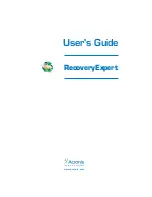Отзывы:
Нет отзывов
Похожие инструкции для RECOVERYEXPERT

WJ-ND300 Administrator Console
Бренд: Panasonic Страницы: 27

AltiWare OE 4.6
Бренд: Altigen Страницы: 518

RayTech RNS 5.0
Бренд: Raymarine Страницы: 152

Certificate Management System 6.2
Бренд: Netscape Страницы: 874

DURAALARM - 1
Бренд: ASCOM Страницы: 28

WayPoint Map Loader
Бренд: Mobile Crossing Страницы: 32

EyeTV Hybrid
Бренд: Elgato Страницы: 5

ASSIMILATOR
Бренд: TC Works Страницы: 20

Pilot for Android
Бренд: Garmin Страницы: 150

RSA RADIUS Server 6.1
Бренд: RSA Security Страницы: 118

C2
Бренд: AppsDaily Страницы: 38

PhotoSuite
Бренд: MGI Страницы: 19

DI series
Бренд: Nikon Страницы: 12

BREEZE-FOR MEETING PRESENTERS
Бренд: MACROMEDIA Страницы: 96

Voluntary Community Assistance Network V-CAN
Бренд: IBM Страницы: 33

ANTIVIR VSA
Бренд: AVIRA Страницы: 25

ThinkPad R400
Бренд: Lenovo Страницы: 302

ThinkPad R400
Бренд: Lenovo Страницы: 4