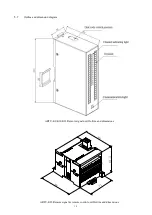14
5.2
Appendix
5.3
Setting of dial code switch
5.3.1
Definition of dial code
1
2
3
4
5
6
7
8
9
10
Address setting
1
0
0
0
0
Baudrate
setting
0
0
Mode
setting
0
Communication
mode
0
0
5.3.2
Add setting
Dial code1
Dial code2
Dial code3
Dial code4
Dial code5
Add
1
0
0
0
0
1
0
1
0
0
0
2
- - - - - - -- - - - -- - - - - -- - - - - -- -
1
1
1
1
1
31
0
0
0
0
0
32
5.3.3
Baud rate setting
Baudrate
Dial code 6
Dial code 7
9600bps
0
0
4800bps
1
0
38400bps
0
1
19200bps
1
1
5.3.4
Mode setting
Dial code
8
Note: Dial code 8 and reset the address
or baud rate to work in the new
communication mod
Meter local setting address, baud rate
0
Host computer sets the address and baud
rate
1
5.3.5
Format setting
Mode
Dial
code9
Dial
code10
10 bits: 1 start bit, 8 data bits, 1 stop bit
0
0
11 bits: 1 bit start, 8 bits data, 2 bits stop (reserved)
1
0
11 bits: 1 bit start, 8 bit data, parity, 1 bit stop
0
1
11 bits: 1 bit start, 8 bit data, odd check, 1 bit stop
1
1
Note: Dial code switch status description: 1: OFF, 0: ON
5.4
Modbus Function code description
5.4.1
Abnormal reply format of ARTU remote terminal unit to command received in error
ARTU remote terminal unit communication exception code reply format
Add
Corresponding error function
Exception error code data
CRC check
BYTE
BYTE
BYTE
WORD
XX
XX (requested function code
+80H)
01H
、
02H
、
03H
、
04H
XXXX (CRC check value)