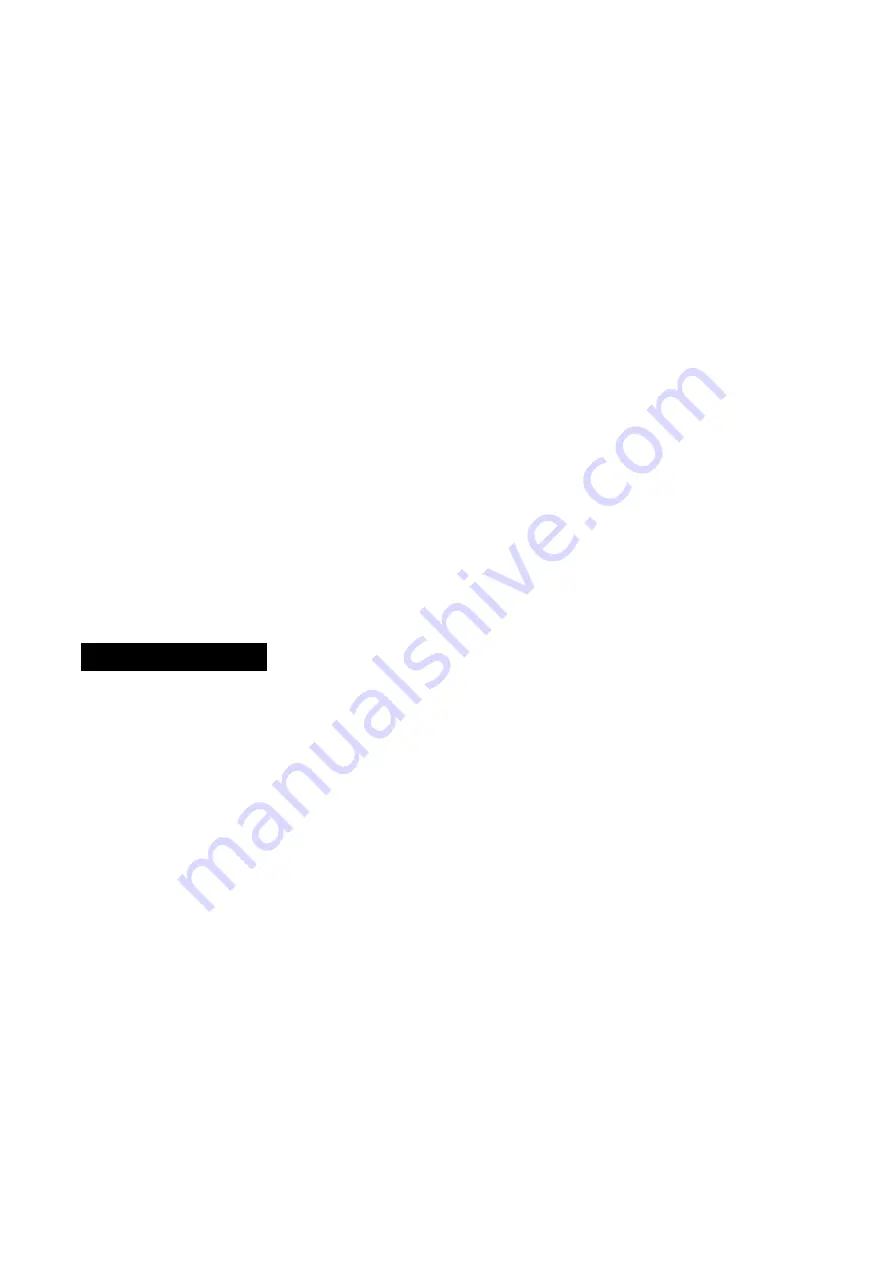
21B
RDM FUNCTIONS
Select the MANUFACTURER menu to display the manufacturer of the fixture.
Select the SOFTWARE VERSION menu and the program version number of the fixture will be
displayed.
Select the DMX START ADDRESS menu to change the DMX 512 address (001-512).
Select the DEVICE MODEL DESCRIPTION menu to display the model of the fixture.
Select the DEVICE LABEL menu to change the model of the fixture.
Select the DMX PERSONALITY menu to set the channel mode of the fixture (156/16 channel).
Select the DMX PERSONALITY DESCRIPTION menu to display the current channel mode of the
fixture.
Select the DEVICE HOURS menu to display the running time of the fixture.
Select the PAN INVERT menu and the fixture will run the pan invert mode.
Select the TILT INVERT menu and the fixture will run the tilt invert mode.
Select the RESET DEVICE menu, the WARM RESET/COLD RESET option will be displayed. When
WARM RESET is selected, the fixture will start a warm reset, and exit when COLD RESET is selected.
6. Troubleshooting
Following are a few common problems that may occur during operation. Here are some
suggestions for troubleshooting:
A. The unit does not work and no light
1. Check the connected power.
2. Measure the voltage.
3. Check the power indicator to see whether it can be lit up or not.
B. Not responding to the DMX controller
1. Check whether the DMX connectors and the DMX cables are connected correctly.
2. Check whether the DMX address is correctly set.
3. If the intermittent DMX signal problem occurs, check whether the XLR socket and the signal
cable are well connected.
4. Try it with another DMX controller.
5. Check whether the DMX cables run near or alongside to the high-voltage cables, which may
damage or interfere with the signal circuit.
Содержание BIG BANG
Страница 1: ......

















