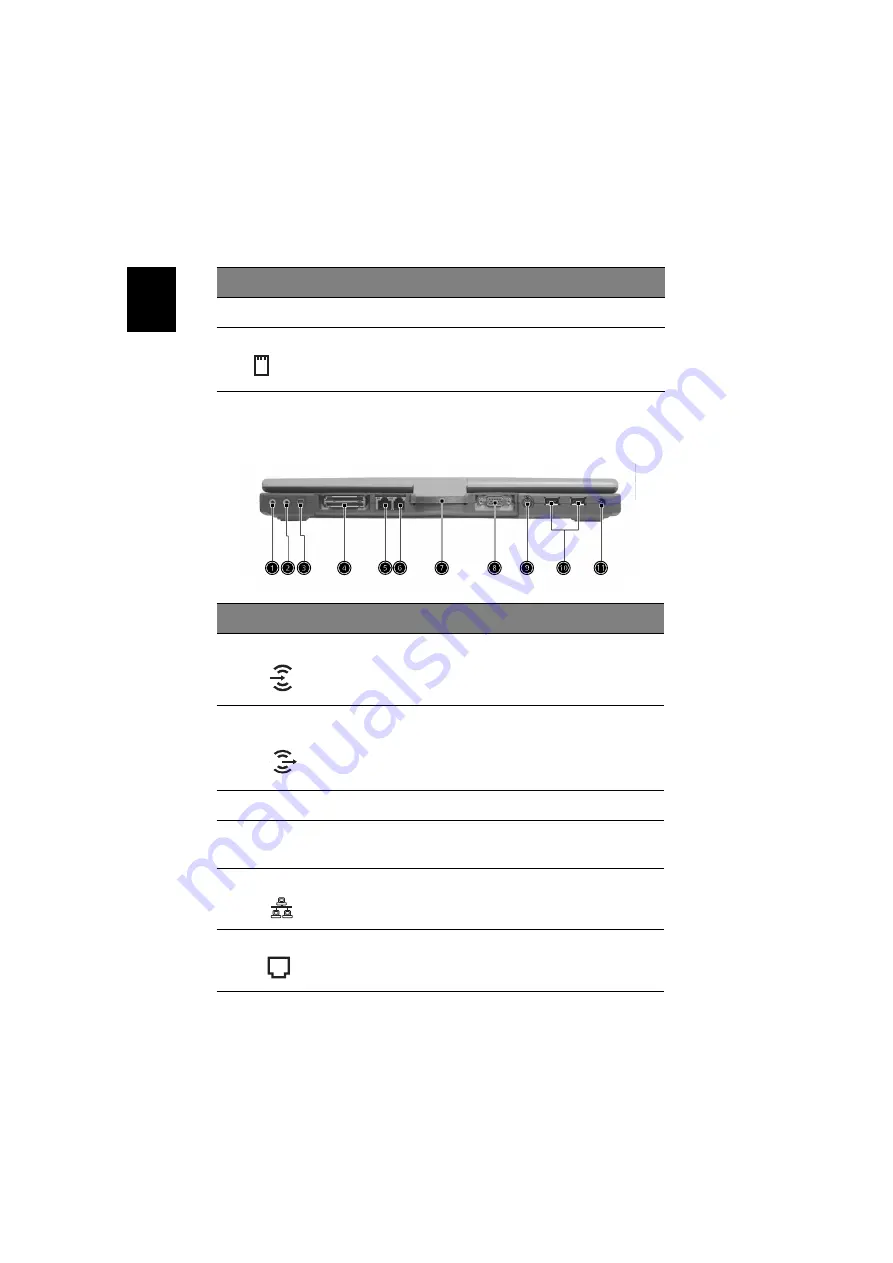
1 Getting to know your TravelMate
6
En
gl
ish
Rear view
3
PC Card eject button
Ejects the PC Card from the slot.
4
PC Card slot
Accepts one Type II 16-bit PC Card or 32-bit
CardBus PC Card.
#
Item
Description
1
Line-in/Mic-in jack
Accepts audio line-in devices (e.g., audio CD
player, stereo walkman).
2
Speaker/Line-out
Headphone jack
Connects to audio line-out devices (e.g.,
speakers, headphones).
3
IEEE 1394 port
Connects to IEEE 1394 devices.
4
Expansion port
Connects to an I/O port replicator or Acer
EasyPort port expansion device.
5
Network jack
Connects to a 10/100/1000 t-based Gigabit
Ethernet network.
6
Modem jack
Connects to a phone line.
#
Item
Description
Содержание TravelMate C300 Series
Страница 1: ...TravelMate C300 series User s guide ...
Страница 6: ...vi English ...
Страница 9: ...1 Getting to know your TravelMate ...
Страница 19: ...11 English 4 Remove the EMR stylus from the pen slot to begin pen based input ...
Страница 46: ...1 Getting to know your TravelMate 38 English ...
Страница 47: ...2 Customizing my computer ...
Страница 58: ...2 Customizing my computer 50 English ...
Страница 59: ...3 Troubleshooting my computer ...
Страница 67: ...Appendix A Acer soft button ...
Страница 68: ...This appendix introduces the Acer soft button a unique new tool to increase the ease of use of your Tablet PC ...
Страница 72: ...Appendix A Acer soft button 64 English ...
Страница 73: ...Appendix B Specifications ...
Страница 74: ...This appendix lists the general specifications of your computer ...
Страница 78: ...Appendix B Specifications 70 English ...
Страница 79: ...Appendix C Notices ...
Страница 80: ...This appendix lists the general notices of your computer ...
Страница 91: ...83 English rear 6 right 5 W warranty International Traveler s Warranty 57 Windows keys 19 ...
Страница 92: ...84 English ...















































