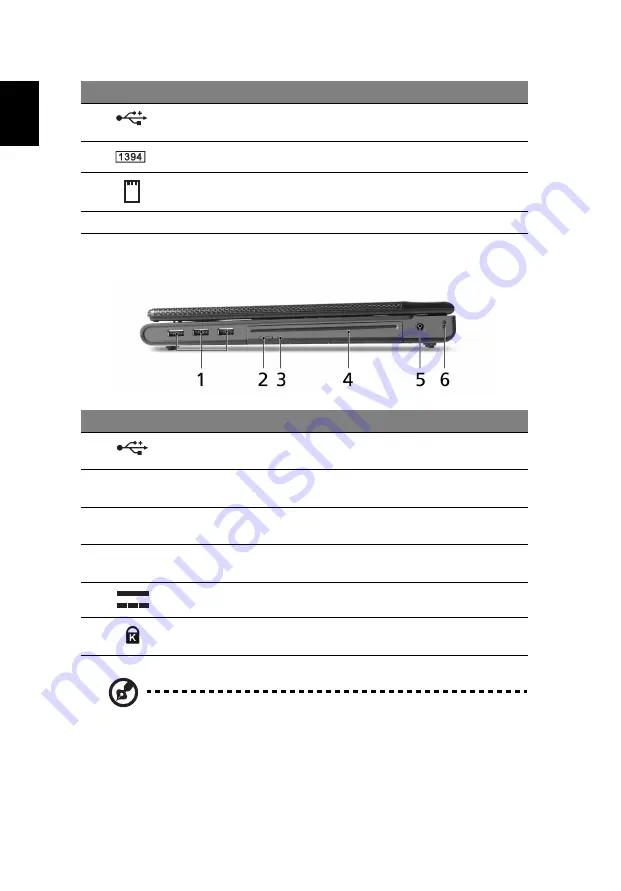
4
English
Right view
Note: The slot-load optical drive can only accept 12 cm disks.
5
USB 2.0 port
Connect to USB 2.0 devices
(e.g., USB mouse, USB camera).
6
4-pin IEEE 1394 port
Connects to IEEE 1394 devices.
7
PC Card slot
Accepts one Type II PC Card.
8
PC Card slot eject button Ejects the PC Card from the slot.
#
Icon
Item
Description
1
Three USB 2.0
ports
Connect to USB 2.0 devices
(e.g., USB mouse, USB camera).
2
Slot-load optical
drive eject button
Ejects the optical disk from the drive.
3
Optical disk access
indicator
Lights up when the optical drive is active.
4
Slot-load optical
drive
Internal optical drive; accepts CDs and DVDs.
5
Power jack
Connects to an AC adapter.
6
Security keylock
Connects to a Kensington-compatible
computer security lock.
#
Icon
Item
Description
Содержание Ferrari 4000
Страница 1: ...Ferrari 4000 Series User s Guide ...













































