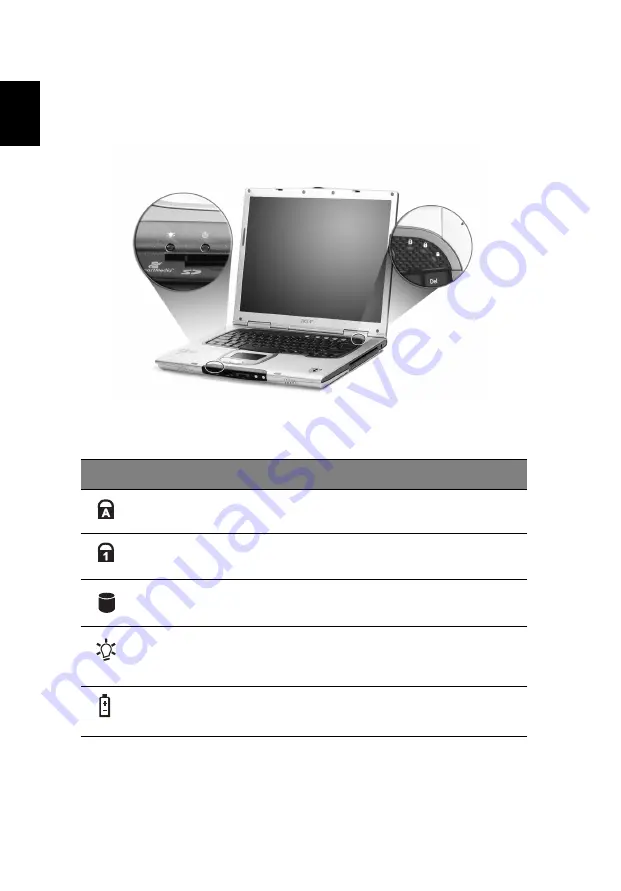
Getting familiar with your
computer
12
English
Indicators
The computer has three easy-to-read status indicators below the dis-
play screen, and two on the front of the computer.
The Power and Battery status indicators are visible even when the dis-
play is closed.
Icon
Function
Description
Caps lock
Lights when Caps Lock is activated.
Num lock
Lights when Num Lock is activated.
Media Activity
Lights when the disc or optical drive is
activated.
Power
Lights green when the power is on and
orange when the computer is in
standby mode.
Battery
Lights orange when the battery is
charging.
Содержание Ferrari 3400
Страница 1: ...Ferrari 3400 User s Guide...
Страница 6: ...vi English...
Страница 10: ...English...
Страница 11: ...Getting familiar with your computer...
Страница 41: ...Operating on battery power...
Страница 49: ...Peripherals and options...
Страница 62: ...Peripherals and options 52 English...
Страница 63: ...Moving with your computer...
Страница 71: ...Software...
Страница 77: ...Troubleshooting...
Страница 84: ...Troubleshooting 74 English...
Страница 85: ...Appendix A Specifications...
Страница 86: ...This appendix lists the general specifications of your computer...
Страница 90: ...Appendix A Specifications 80 English...
Страница 91: ...Appendix B Notices...
Страница 92: ...This appendix lists the general notices for your computer...
















































