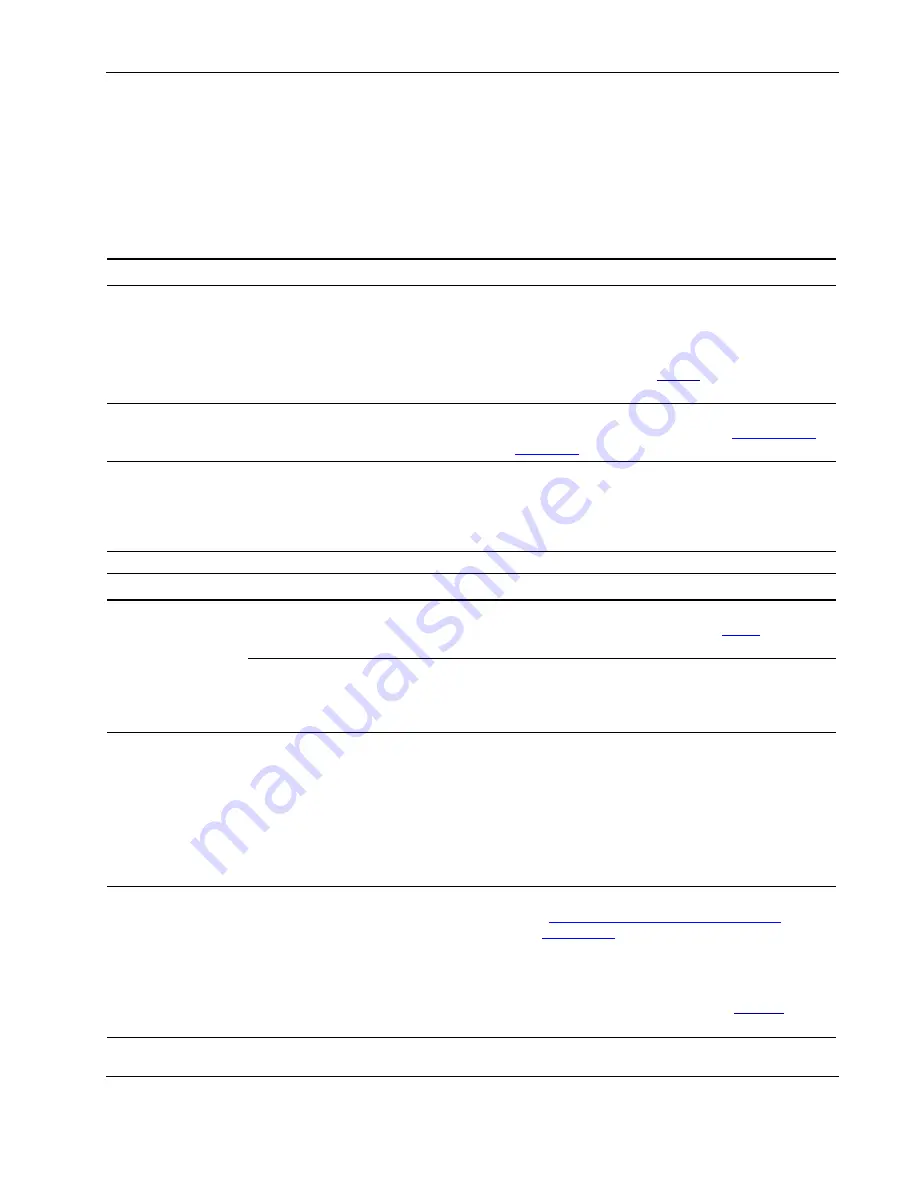
System maintenance and user support
FAQs
This section lists down frequently asked questions that may arise during
the use of your Acer e300 Series Travel Companion, and gives easy
answers and solutions to these questions.
Aspect Question
Answer
Audio
Why is there no sound coming from
the device?
•
If the earphone is plugged into the device,
the speaker is automatically shut off.
Disconnect the earphone.
•
Check that the device’s volume settings is
not muted. In the System panel, tap
“Volume”.
Touch screen
Why is the touch screen not
responding to my finger taps?
The screen may have lost its calibration.
Recalibrate the screen. Go to the “
Recalibrating
the screen
“ section for instructions.
Language setting
When I switched the language
setting to Dutch, why do I still get an
English Main Menu?
If a user selects a language that is not one of the
multiple pre-loaded options, the new setting will
only affect the Navigation software user
interface. System menus and non-navigation
screens will default to English.
Aspect Question
Answer
Why can’t I view my picture files?
You may be trying to view an image that is not
supported by
Photo
. Go to the “
Photo
“ section
for a list of supported image formats.
Multimedia mode
Why can’t I play my music files or
view my pictures while navigating?
The device’s multimedia programs—
MP3
and
Photo
—are not available in navigation mode.
This is for safety reasons so as not to distract the
driver’s attention from the road.
Navigation mode
Why is it that sometimes my device
takes longer than 5 minutes to get a
GPS fix?
If the previous GPS fix position was more than
500 km or 12 hours apart from your current
position and time, it will take significantly longer
than the standard TTFF time to get a GPS fix. This
is due to the nature of the GPS algorithm and
rotational velocity between the satellites and
planet Earth, and deemed normal and is not the
fault of your Acer e300 Series Travel Companion
device.
System
information and
performance
How do I check the OS version of my
device?
•
Perform a soft reset on the device. Go to the
“
Resetting the Acer e300 Series Travel
Companion
“ section for instructions. The
device’s OS version appears on the bottom
left corner of the screen.
•
View the device’s OS version and other
technical specifications. In the Settings
panel, tap
Misc
.
Acer e300 Series Travel Companion
45
















































