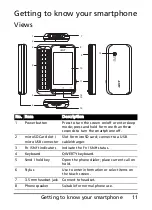19
The onscreen number pad
The onscreen number pad
The onscreen number pad allows you to
enter numbers to dial.
To access the onscreen number pad:
1. Press the Call button, or
2. Tap Phone from the Today screen, or
3. Tap
>
.
Making a call to one of your contacts
1. Your contacts will be displayed above the onscreen number
pad.
2. Tap a contact to pull up their detailed information.
3. Tap Call (
) to call the displayed contact.
Dialing a number from Call History
Your Call History is also displayed above the onscreen number
pad and displays recent received, dialed and missed calls.
Tap a number to view the call details. To redial any number in
the call history, select the number and tap
.
Missed calls will be displayed in the telephone icon on the
Today screen using the
icon.
Содержание DMP300EU
Страница 1: ...1 Acer P300 User Guide ...