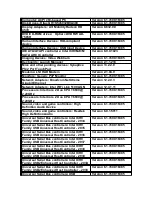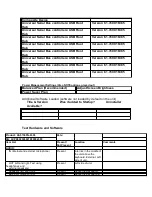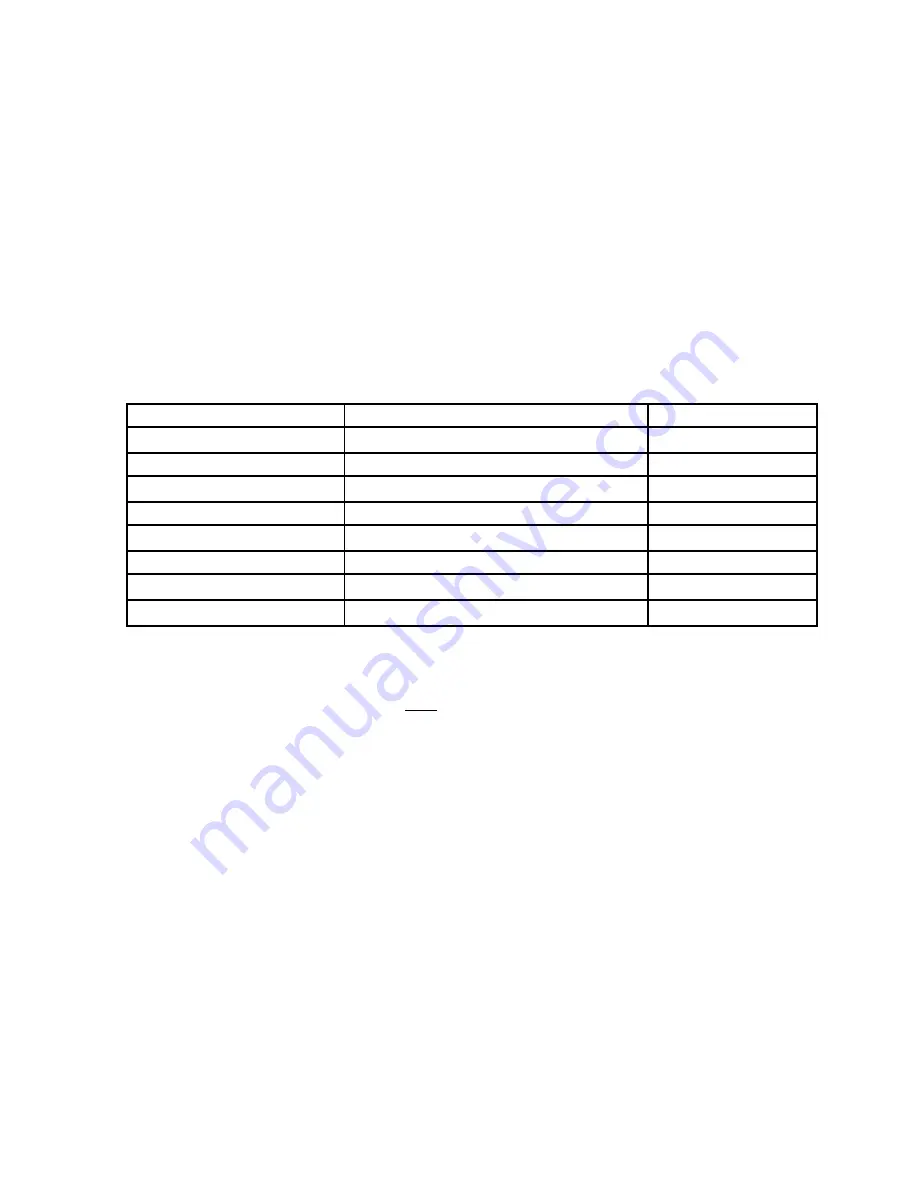
New Product Evaluation
Out Of Box Experience
OOBE Performed by:
Daniel Rose
Date:
12/03/2009
Model Name:
AS5738PG-6306
Operating System:
Windows 7 Home Premium 64-bit
Items in the Box
Description
Part Number/Model Number Location
AC Adapter
AP.06501.005 / Delta SADP-65KB
Accessories Box
Power Cord
27.01518.521 / 7A 125V
Accessories Box
Starter Guide
PR.P5600.001 / MS2264
Accessories Box
User’s Manual
MU.P5600.024 / MS2264
Accessories Box
Warranty Booklet
Accessories Box
Touch Screen Guide
LZ.20400.294 /
Accessories Box
Cloth Screen Wipe
LZ.23500.020 /
Accessories Box
125 Degree Angle Stand
Accessories Box
Notebook Computer
LX.PK802.046 / AS5738PG-6306
Notebook Box
Unit External Appearance
Does Unit S/N match box S/N? Yes
Were Pictures taken of unit:
Top
______
Bottom ______
Left
______
Right ______
Front ______
Back ______
Was unit packed sufficient/insufficient? _________
Remove any removable panels (memory, modem, LAN, etc.) and take
pictures.
Are there any user accessible memory slots are present? Yes / # 2
How many are empty? 0
Amount of memory in the user accessible slot(s): 4GB
Are there any hidden memory slots are present? No
Location of hidden memory slots: N/A
Amount of memory in the hidden slot(s): N/A
Did unit ship with Recovery Media? No # of Disks None.