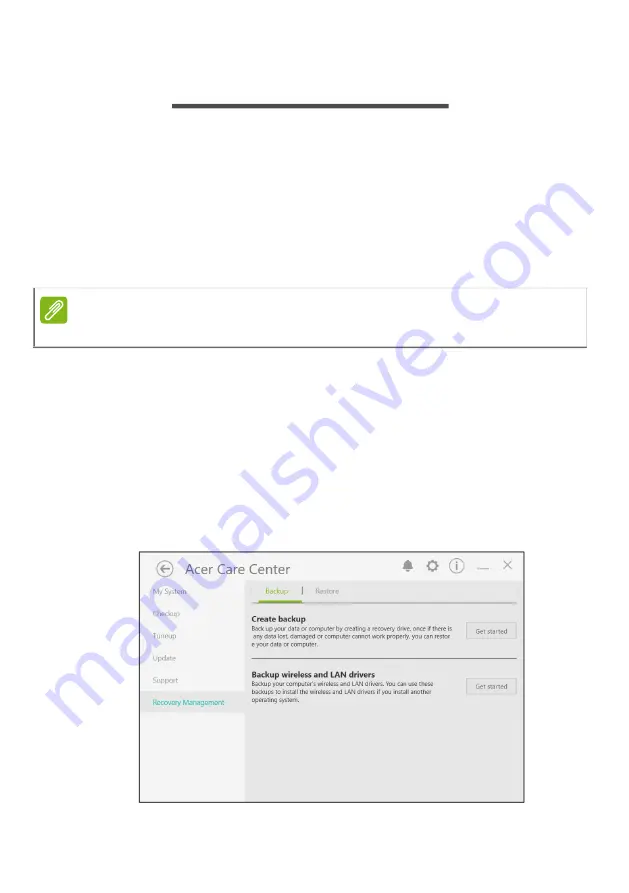
Recovery - 27
R
ECOVERY
If you are having trouble with your computer, and the frequently
asked questions (
see Got a question? on page 66
) do not help, you
can recover your computer.
This section describes the recovery tools available on your
computer. Acer provides
Acer Care Center
, which allows you to
reset your PC, refresh your PC, backup files/data or create a
factory default backup. If you cannot access
Acer Care Center
,
click
Settings
in the Start menu, select
System
> Recovery.
Creating a file history backup
Recovery Management allows you to quickly and easily back up
your files and restore them if the originals are lost, damaged or
deleted.
1.From
Start
, select
Care Center
in
All apps
list then
Recovery
Management
.
2.Select the
Backup
tab and click
Get started
for
Create backup
to
open the
Backup
window.
Note
Acer Care Center vary depending on model or Operating System.
Содержание AN715-51
Страница 1: ...USER SMANUAL ...
















































