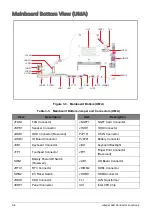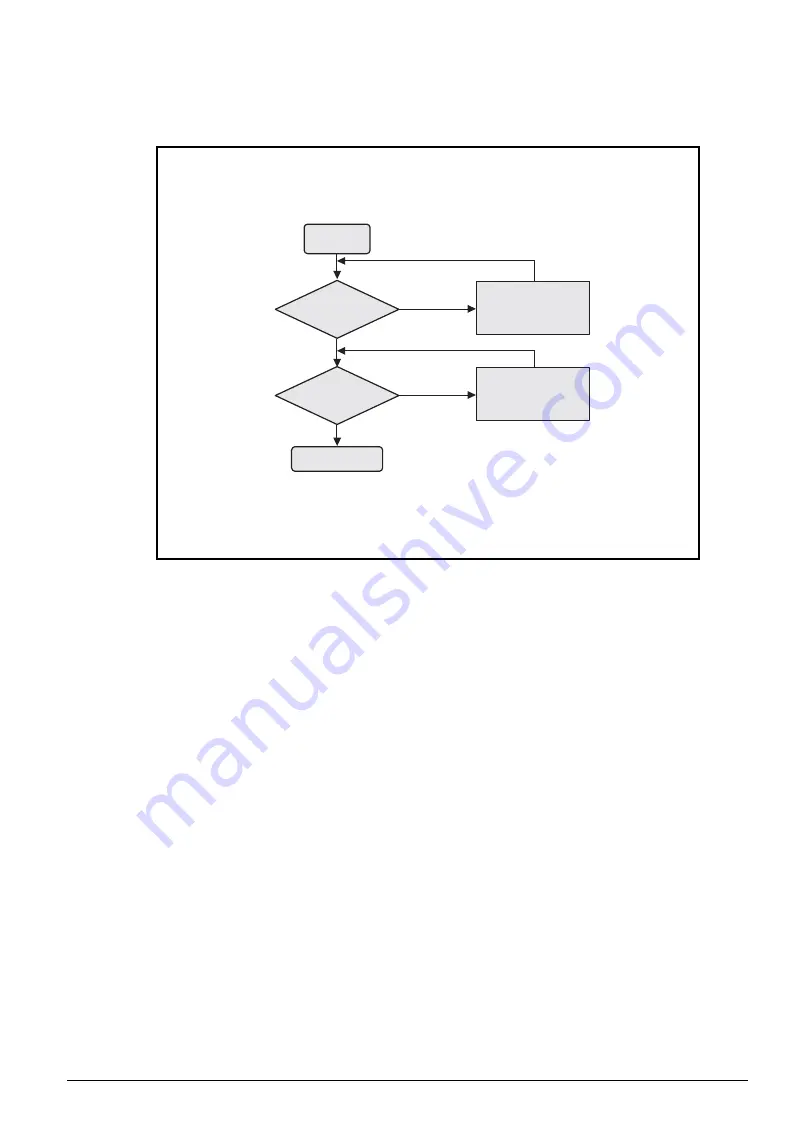
Troubleshooting
4-9
Internal Speaker Failure
If the internal speaker function fails, perform the following:
Figure 4-6. Internal Speaker Failure
Sound Problems
0
Perform the following:
1.
Boot the computer.
2.
Check the
Device Manager
to determine that:
•
The device is properly installed
•
There are no red Xs or yellow exclamation marks
•
There are no device conflicts
•
No hardware is listed under Other Devices
3.
If updated recently, roll back the audio driver to the previous version.
4.
Remove and reinstall the audio driver.
5.
Make sure that all volume controls are set mid range:
•
Click the volume icon on the taskbar
•
Drag the slider to 50. Confirm that the volume is not muted.
•
Click Mixer to verify that other audio applications are set to 50 and not muted.
6.
Confirm that Speakers is selected as the default audio device (green check mark) in the Control
Panel.
Start
Swap M/B
Check M/B
SPK cable
Check Logic lower
Re-assemble the
SPK cable to M/B
OK
NG
Swap Logic lower
OK
OK
NG
Содержание A315-53G
Страница 1: ...A315 53 A315 53G S E R V I C E G U I D E ...
Страница 12: ...1 5 Hardware Specifications and Configurations Warranty One year International Travelers Warranty ITW ...
Страница 22: ...1 15 Hardware Specifications and Configurations System Block Diagram Figure 1 7 System Block Diagram UMA ...
Страница 23: ...Hardware Specifications and Configurations 1 16 Figure 1 8 System Block Diagram Discrete ...
Страница 149: ...Service and Maintenance 5 9 Table 5 9 RAM Door Screw Screw Name Screw Type Torque Quantity M 2 5 x 6 0 2 55 3 0kgf cm 1 ...
Страница 224: ...5 84 Service and Maintenance Figure 5 129 Disconnecting the Cables UMA C A F D B E G H I ...
Страница 230: ...5 90 Service and Maintenance Figure 5 139 Connecting the Cables UMA C A F D B E G H I ...
Страница 301: ...CHAPTER 8 Online Support Information Online Support Information 8 2 Introduction 8 2 ...
Страница 303: ......