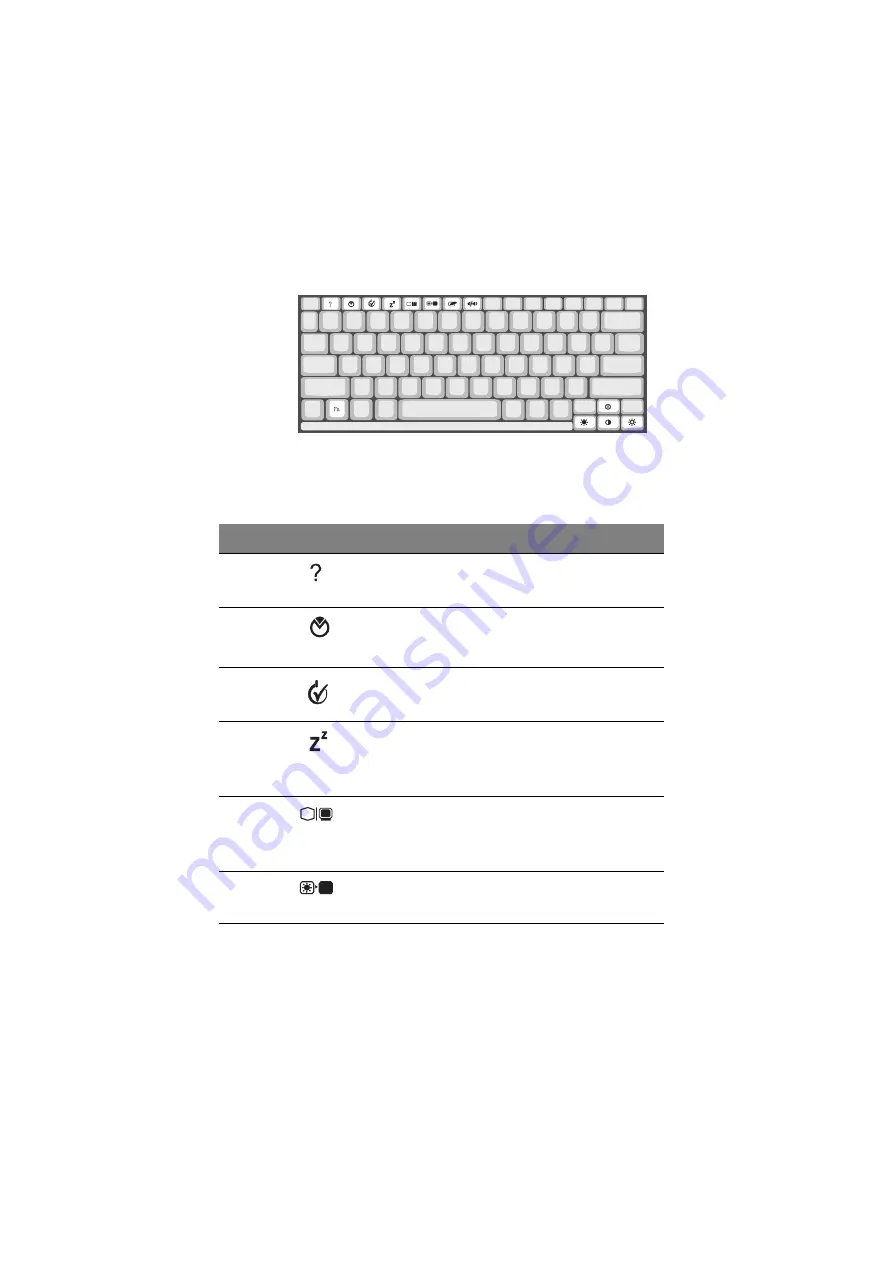
1 Getting familiar with your computer
12
Hotkeys
The computer employs hotkeys or key combinations to access most of the
computer’s controls like screen contrast and brightness, volume output and the
BIOS setup utility.
HotKey
Icon
Function
Description
Fn-F1
Hotkey help
Displays a list of the hotkeys and their
functions.
Fn-F2
Setup
Accesses the notebook configuration
utility. See “Notebook Manager” on page
71.
Fn-F3
Power Scheme
Toggle
Switches between the different Power
Management schemes.
Fn-F4
Sleep
Puts the computer in Sleep mode, which
can be defined via the advanced section of
the Power Management Properties in the
Windows Control Panel.
Fn-F5
Display toggle
Switches display output between the
display screen, external monitor (if
connected) and both the display screen and
external monitor.
Fn-F6
Screen blank
Turns the display screen backlight off to
save power. Press any key to return.
Содержание 505 series
Страница 1: ...TravelMate 505 series User s guide ...
Страница 22: ...xxii ...
Страница 23: ...1 Getting familiar with your computer ...
Страница 26: ...1 Getting familiar with your computer 4 zoomed video port support Upgradeable memory and hard disk ...
Страница 45: ...23 To use the fax data modem port connect a phone cable from the modem port to a telephone jack ...
Страница 49: ...27 ...
Страница 50: ...1 Getting familiar with your computer 28 ...
Страница 51: ...2 Operating on battery ...
Страница 53: ...2 Operating on battery power 31 power ...
Страница 61: ...39 Warning Do not change any devices such as add memory when the computer is in Hibernation mode ...
Страница 62: ...2 Operating on battery power 40 ...
Страница 63: ...3 Peripherals and options ...
Страница 77: ...4 Moving with your computer ...
Страница 78: ...This chapter gives you tips and hints on things to consider when moving around or traveling with your computer ...
Страница 85: ...5 Software ...
Страница 86: ...This chapter discusses the important system utilities bundled with your computer ...
Страница 111: ...6 Troubleshooting ...
Страница 121: ...99 ...
Страница 122: ...6 Troubleshooting 100 ...
Страница 123: ...A Specifications ...
Страница 124: ...This appendix lists the general specifications of your computer ...
Страница 128: ...A Specifications 106 ...






























