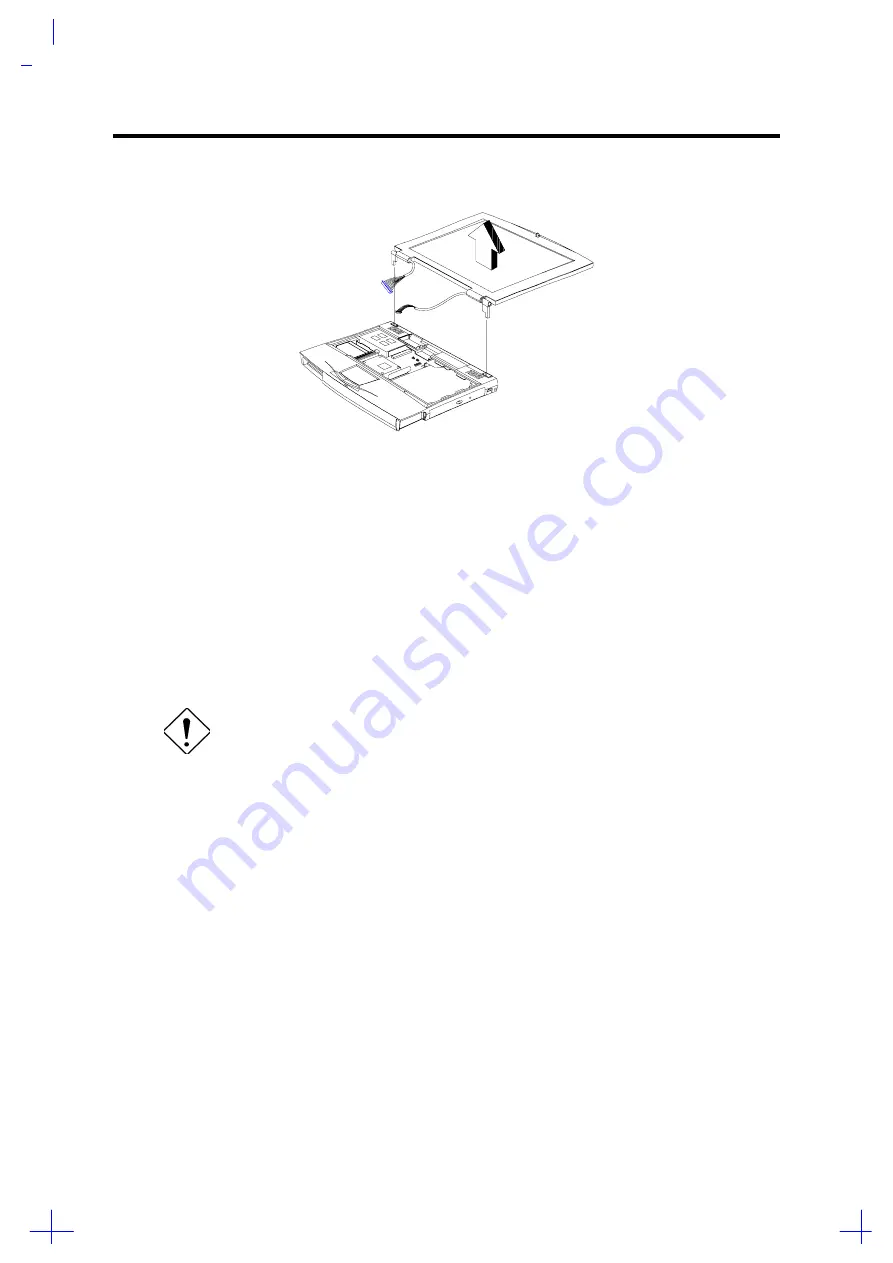
3-14
Service Guide
3.
Detach the display from the main unit and set aside.
Figure 3-15
Removing the Display Hinge Screws
3.6.3
Removing the Internal Drive
Follow these steps to remove the internal drive:
1.
Pull up the FDD/CD module latches.
2.
Unplug the two internal drive cables (CN16 for FDD; CN13 and CN16 for CD-ROM).
3.
Pull out the internal drive and set it aside.
Ensure the drive cables do not become hooked on the inside frame assembly
when removing and reinstalling the drive.
Содержание 365 Series
Страница 80: ...Silk Screen D 2 PCB No 96532 SA CPU Board Layout Bottom ...
Страница 82: ...Mainboard Layout ...
Страница 83: ...Bottom ...
Страница 95: ... S S S H Q G S H Q G L L Explored View Diagram ...
Страница 96: ......
Страница 100: ......
Страница 101: ......
Страница 115: ......
Страница 117: ......
Страница 120: ......
Страница 122: ......
Страница 126: ......






























