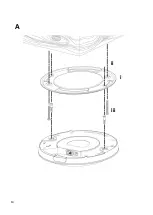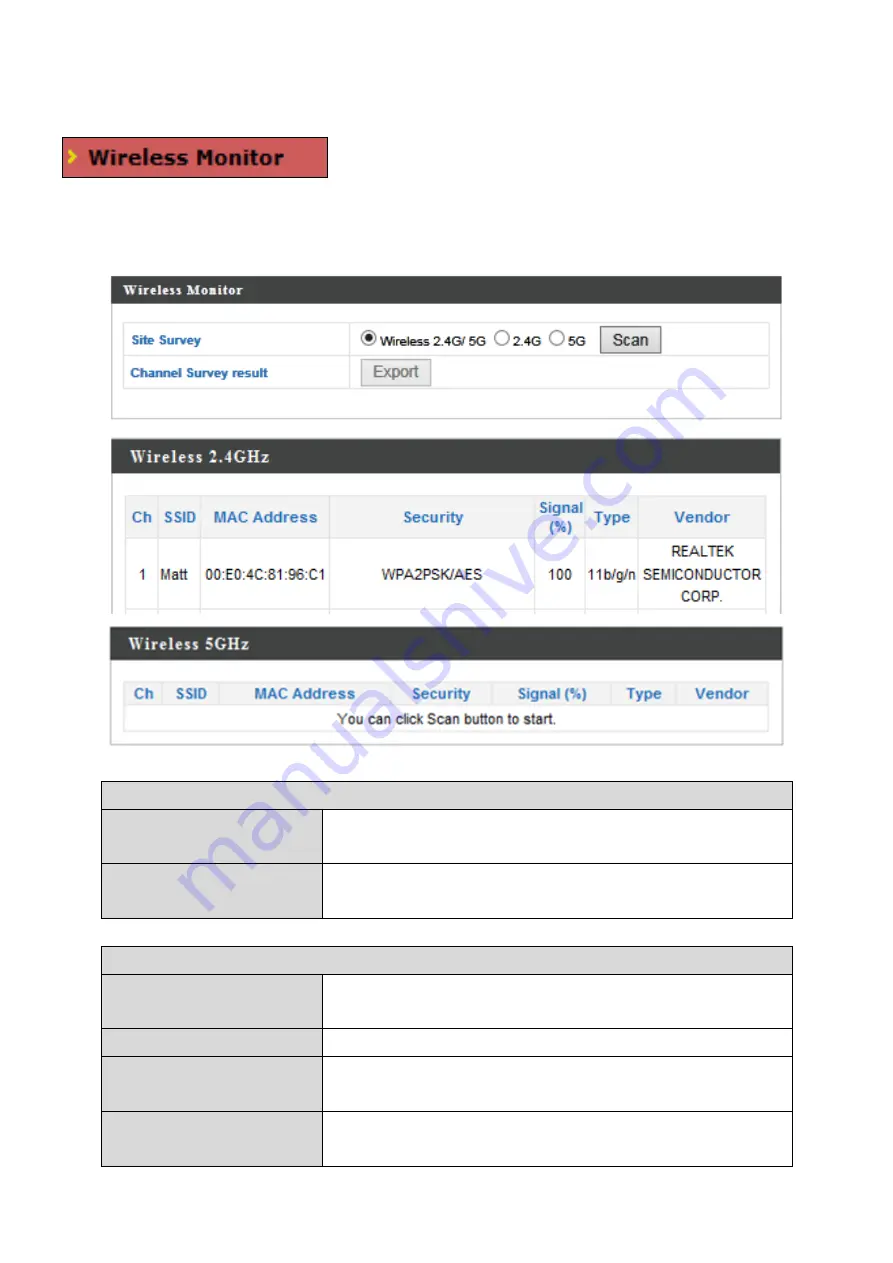
27
IV-1-3.
Wireless Monitor
Wireless Monitor is a tool built into the access
point to scan and monitor the surrounding
wireless environment. Select a frequency and click “Scan” to display a list of
all SSIDs within range along with relevant details for each SSID.
Wireless Monitor
Site Survey
Select which frequency (or both) to scan, and
click “Scan” to begin.
Channel Survey
Result
After a scan is complete, click “Export” to save
the results to local storage.
Site Survey Results
Ch
Displays the channel number used by the
specified SSID.
SSID
Displays the SSID identified by the scan.
MAC Address
Displays the MAC address of the wireless
router/access point for the specified SSID.
Security
Displays the authentication/encryption type
of the specified SSID.
Содержание EW-7476HPC
Страница 16: ...14 A i ii iii...
Страница 17: ...15 B...
Страница 19: ...17 D E...
Страница 21: ...19 5 Use the menu across the top and down the left side to navigate...
Страница 24: ...22...
Страница 38: ...36 IV 3 1 1 Basic The Basic screen displays basic settings for your access point s 2 4GHz Wi Fi network s...
Страница 87: ...85...
Страница 89: ...87...
Страница 91: ...89 4 Click Properties...
Страница 93: ...91...
Страница 95: ...93 3 Right click Network and then select Properties...
Страница 99: ...97 5 Enter the IP address 192 168 2 10 and subnet mask 255 255 255 0 Click on Apply to save the changes...