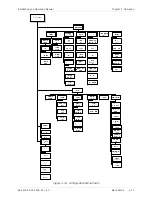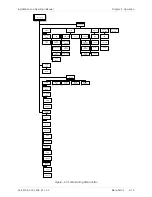Installation and Operation Manual
Chapter
4 Configuration
ACE-3105, ACE-3205 Ver. 5.2
Configuring for Management 4-7
³
To access the Management menu:
•
From the System menu, select Management.
The Management menu is displayed.
ACE-3205 – RAD Data Communications
Configuration> System> Management
1. Device information >
2. Manager list >
3. Management access >
4. Open view severity > (Enable)
5. SNMPv3 > (Enable)
6. SNMPv3 engine ID >
7. SNMPv3 settings >
8. Read community ... (Public)
9. Write community ... (Public)
10. Trap community ... (Public)
>
Please select item <1 to 7>
ESC-previous menu; !-main menu; &-exit
Figure
4-7. Management Menu
Table
4-5. Management Menu Parameters
Parameter Description
Possible
Values
Device
information
Submenu for entering device
information
Refer to
Manager list
Submenu for defining network
managers
Refer to
Management
access
Submenu for defining
management access
Refer to
Open view
severity
Option for attaching OpenView
severity to alarm traps
•
Enable – OpenView severity
will be attached to the
alarm traps
•
Disable – OpenView severity
will not be attached to the
alarm traps
Default: Disable
SNMPv3
Enable
Disable
•
Enable – SNMPv3 is
enabled. For additional
information, refer to
•
Disable – SNMPv3 is
disabled
Default: Disable
Содержание ACE-3105
Страница 1: ...ACE 3105 ACE 3205 Cell Site Gateways Version 5 2 INSTALLATION AND OPERATION MANUAL The Access Company...
Страница 2: ......
Страница 352: ...Chapter 6 Monitoring and Diagnostics Installation and Operation Manual 6 114 Technical Support ACE 3105 ACE 3205 Ver 5 2...
Страница 380: ...Appendix D Clock Modes Installation and Operation Manual D 8 DSL and PSN Timing Modes ACE 3105 ACE 3205 Ver 5 2...
Страница 396: ...Appendix E Encapsulation over PSN Installation and Operation Manual E 16 5BClock Encapsulation ACE 3105 ACE 3205 Ver 5 2...
Страница 414: ......
Страница 416: ......
Страница 417: ......