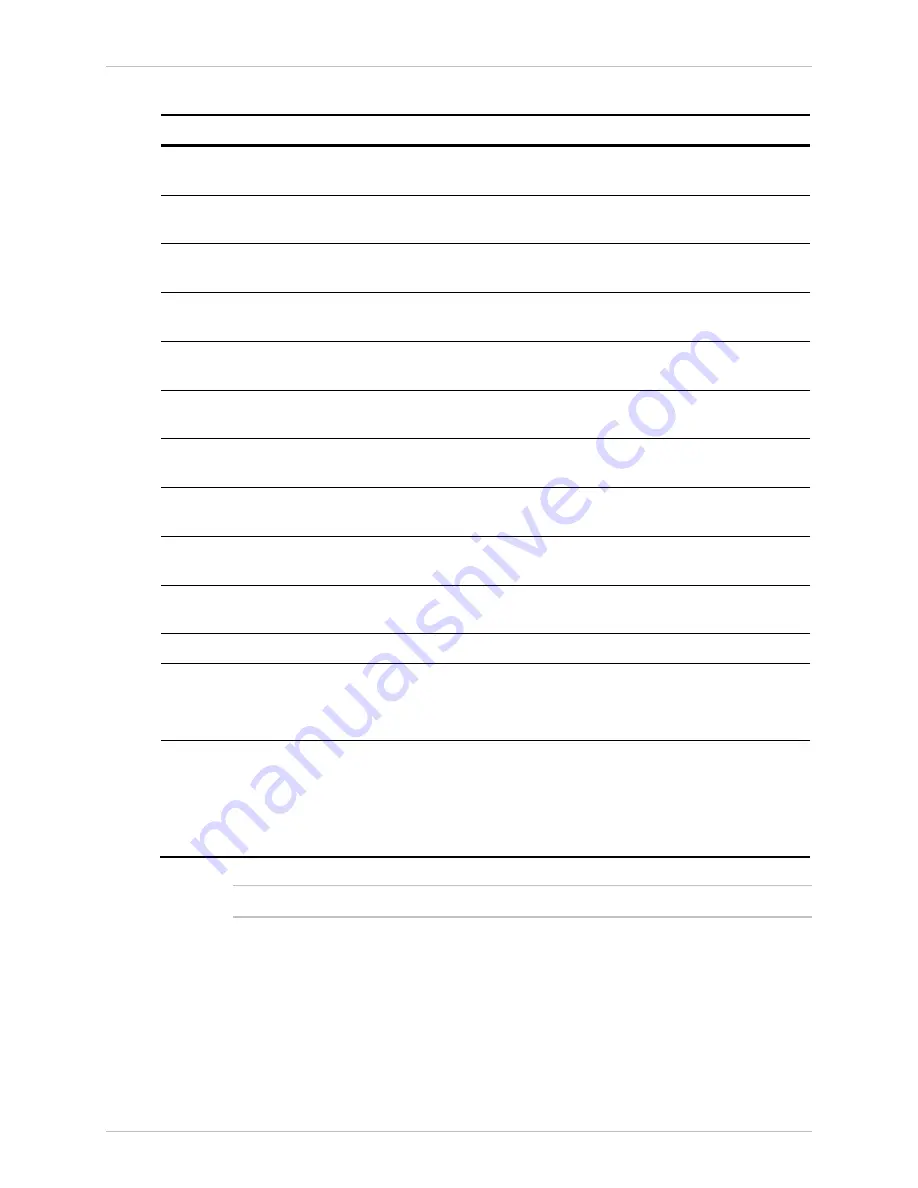
Chapter
6 Monitoring and Diagnostics
Installation and Operation Manual
6-54
Monitoring Performance
ACE-3105, ACE-3205 Ver. 5.2
Table
6-39. Bridge Statistics Parameters
Parameter Description
Possible
Values
RX correct frames
Number of correct frames that were received via
this bridge port (see bridge port number below)
Numerical
TX correct frames
Number of correct frames that were sent from
this bridge port
Numerical
RX correct octets
Number of correct octets that were received via
this bridge port
Numerical
TX correct octets
Number of correct octets that were sent from
this bridge port
Numerical
RX broadcast frames
Number of broadcast frames that were received
via this bridge port
Numerical
TX broadcast frames
Number of broadcast frames that were sent from
this bridge port
Numerical
RX multicast frames
Number of multicast frames that were received
via this bridge port
Numerical
TX multicast frames
Number of multicast frames that were sent from
this bridge port
Numerical
TX drop frames
Number of frames that were dropped upon
transmission due to congestion
Numerical
Time Elapsed
The period in seconds since the beginning of the
current interval
0–899
Valid intervals
The number of intervals that are saved
0–24
Interval
The interval number to be displayed
0–last interval, max 24
0 if no interval
Default: 0
Bridge port number
ID number of the bridge port for which the
statistics are displayed above. You can enter the
required number or:
•
Press F (Forward) to display the next port
•
Press B (Back) to display the previous port
1–3
The Clear (C) command clears all bridge port statistics.
Monitoring the Routing Functionality
You can monitor the router definitions by viewing the current routing table and
ARP (address resolution protocol) table.
³
To access the router monitoring options:
•
From the Applications monitoring menu (see
), select Router.
The router monitoring options are displayed.
Note
Содержание ACE-3105
Страница 1: ...ACE 3105 ACE 3205 Cell Site Gateways Version 5 2 INSTALLATION AND OPERATION MANUAL The Access Company...
Страница 2: ......
Страница 352: ...Chapter 6 Monitoring and Diagnostics Installation and Operation Manual 6 114 Technical Support ACE 3105 ACE 3205 Ver 5 2...
Страница 380: ...Appendix D Clock Modes Installation and Operation Manual D 8 DSL and PSN Timing Modes ACE 3105 ACE 3205 Ver 5 2...
Страница 396: ...Appendix E Encapsulation over PSN Installation and Operation Manual E 16 5BClock Encapsulation ACE 3105 ACE 3205 Ver 5 2...
Страница 414: ......
Страница 416: ......
Страница 417: ......
















































