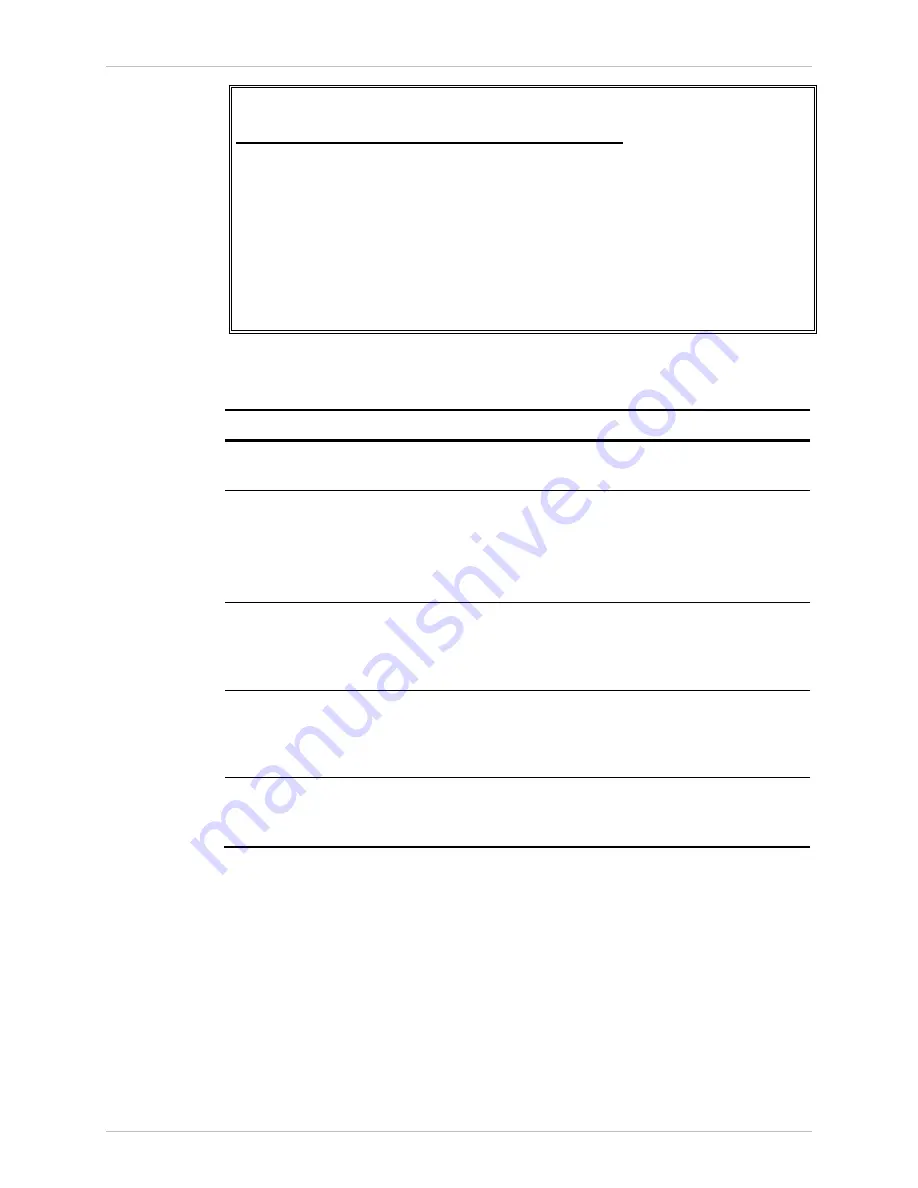
Installation and Operation Manual
Chapter
6 Monitoring and Diagnostics
ACE-3105, ACE-3205 Ver. 5.2
Monitoring Performance
6-51
ACE-3205 – RAD Data Communications
Monitoring> Applications> Bridge> MAC table
MAC table entries ... (100)
1. MAC address ... (00-00-00-00-00-00)
2. Bridge port number[0-3] ... (0)
3. VLAN ID[0-4094] ... (0)
4. View MAC table >
>
Please select item <1 to 4>
ESC-Previous menu; !-Main menu; &-Exit
Figure
6-42. MAC Table Menu
Table
6-36. MAC Table Parameters
Parameter Description
Possible
Values
MAC table entries
Number of entries occupied in the MAC
table
0–52
MAC address
Enter the MAC address that you want to
locate in the MAC table. If the address is
not found, the closest lower address
value is displayed instead.
00-00-00-00-00-00
to
FF-FF-FF-FF-FF-FF
Default:
00-00-00-00-00-00
Bridge port number
Enter the ID number of the bridge port
that you want to locate in the MAC table.
If the port is not found, the closest lower
ID value is displayed instead.
0–3
Default: 0
VLAN ID
Enter the VLAN ID that you want to
locate in the MAC table. If the VLAN is
not found, the closest lower VLAN ID
value is displayed instead.
0–4094
Default: 0
View MAC table
Select this option to view the MAC table
filtered according to the parameters
entered above
See
Содержание ACE-3105
Страница 1: ...ACE 3105 ACE 3205 Cell Site Gateways Version 5 2 INSTALLATION AND OPERATION MANUAL The Access Company...
Страница 2: ......
Страница 352: ...Chapter 6 Monitoring and Diagnostics Installation and Operation Manual 6 114 Technical Support ACE 3105 ACE 3205 Ver 5 2...
Страница 380: ...Appendix D Clock Modes Installation and Operation Manual D 8 DSL and PSN Timing Modes ACE 3105 ACE 3205 Ver 5 2...
Страница 396: ...Appendix E Encapsulation over PSN Installation and Operation Manual E 16 5BClock Encapsulation ACE 3105 ACE 3205 Ver 5 2...
Страница 414: ......
Страница 416: ......
Страница 417: ......
















































