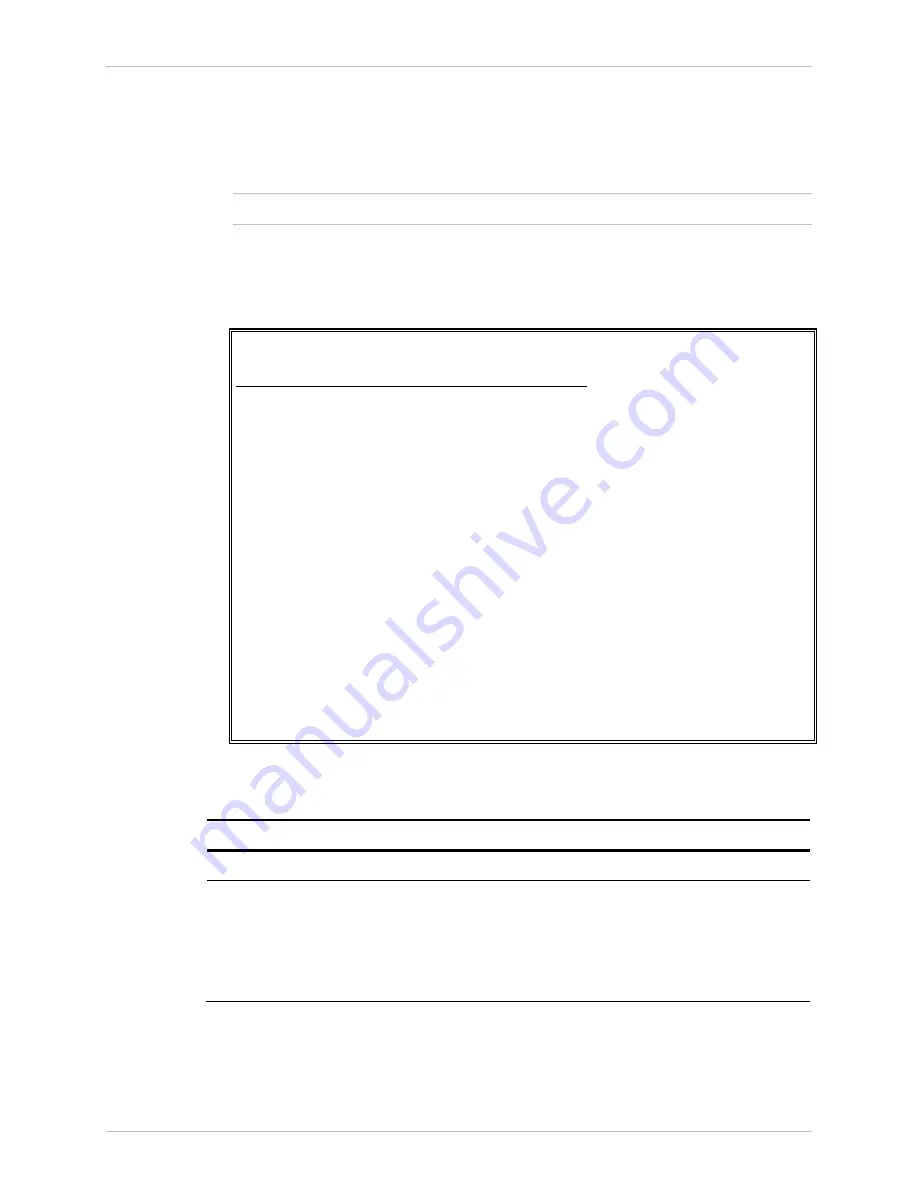
Chapter
4 Configuration
Installation and Operation Manual
4-44
Configuring for Operation
ACE-3105, ACE-3205 Ver. 5.2
Configuring the T1 Ports
The T1 physical port parameters are configured via the T1 port configuration
menu.
The T1 configuration menu is available if your unit is equipped with T1 ports.
³
To access the T1 configuration menu:
•
From the Port menu (see
), select T1.
The T1 port configuration menu is displayed.
ACE-3205 – RAD Data Communications
Configuration> Physical layer> Port> T1
1. Port number ... (1)
2. Port activation > (Enable)
3. Transmit clock source > (System)
4. Line type > (ESF)
5. Line code > (B8ZS)
6. Line mode > (DSU)
7. Line length (feet) > (0-133)
8. Restore time (sec) > (1)
9. Idle code ... (7E)
10. Scrambler > (Disable)
11. Mode > (T1-UNI)
12. OAM cell generation > (Disable)
13. Failure alarm > (Trunk condition)
14. Trunk condition ... (FF)
>
Please select item <1 to 14>
ESC-previous menu; !-main menu; &-exit
Figure
4-36. T1 Port Configuration Menu
Table
4-30. T1 Port Configuration Menu Parameters
Parameter Description
Possible
Values
Port number
Number of the currently selected T1 port
1–4/8/16
Port activation
Enable/disable the T1 port in both the Rx and
Tx directions. No log file events or traps are
sent from this port upon physical layer events.
Note: The port cannot be deactivated if it was
assigned to an IMA group.
Enable
Disable
Default: Enable
Note
Содержание ACE-3105
Страница 1: ...ACE 3105 ACE 3205 Cell Site Gateways Version 5 2 INSTALLATION AND OPERATION MANUAL The Access Company...
Страница 2: ......
Страница 352: ...Chapter 6 Monitoring and Diagnostics Installation and Operation Manual 6 114 Technical Support ACE 3105 ACE 3205 Ver 5 2...
Страница 380: ...Appendix D Clock Modes Installation and Operation Manual D 8 DSL and PSN Timing Modes ACE 3105 ACE 3205 Ver 5 2...
Страница 396: ...Appendix E Encapsulation over PSN Installation and Operation Manual E 16 5BClock Encapsulation ACE 3105 ACE 3205 Ver 5 2...
Страница 414: ......
Страница 416: ......
Страница 417: ......






























