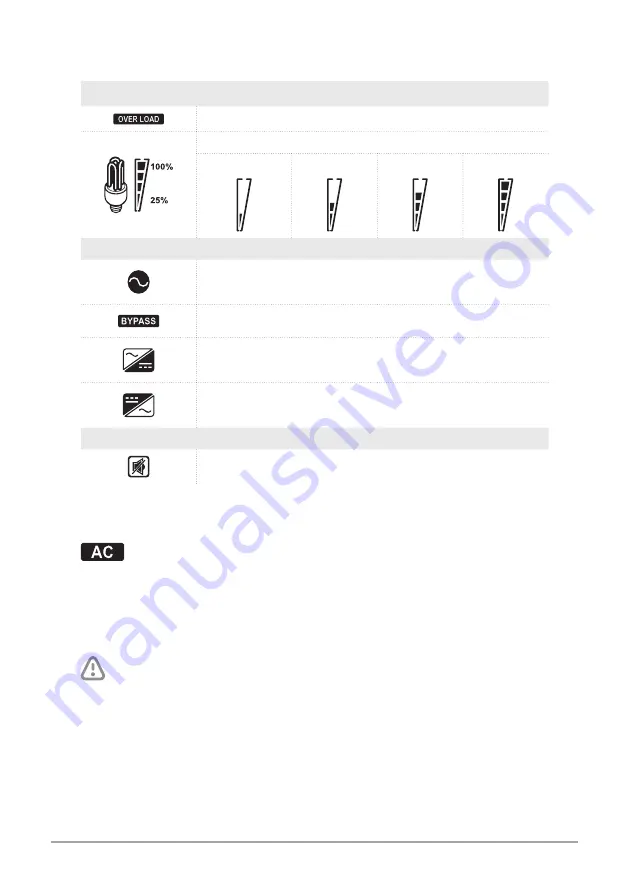
30
Load Information
Indicates overload.
Indicates the load level by 0–25%, 26–50% 51–75% and 76–100%.
0%~25%
26%~50%
51%~75%
76%~100%
Mode Operation Information
Indicates unit connects to the mains.
Indicates load is supplied by utility power.
Indicates the AC/DC PFC Rectifier and utility charger circuit is
working.
Indicates the DC/AC Inverter circuit is working.
Mute Information
Indicates that the alarm is muted.
6.3. UPS Working Modes
Normal Mode
After turning it on, and if the utility power supply is normal, the UPS will work in
Normal Mode
(online mode) and convert the mains input current into a clean and
stable AC output. In this mode, the power flows through the battery and supplies the
connected devices as shown on the LCD.
IMPORTANT!
When the UPS is overloaded the „LINE” LED indicator shines and the overload alarm
beeps. Then the „FAULT” LED indicator shines, and the device enters
Bypass Mode
as
shown on the LED indicator. Please disconnect some of the devices to
reduce the load
below 100%
.
When the battery condition is abnormal, the „BATTERY” LED indicator blinks. Please
check the battery condition on the LCD to prevent unexpected interruption upon utility
power supply power losses.
Содержание GUARD 1000
Страница 1: ...GUARD UPS 1000 UPS 2000 Bedienungsanleitung Instruction Manual Manuel d instructions...
Страница 54: ...54 NOTICE NOTES...
Страница 55: ...55 NOTICE NOTES...
















































