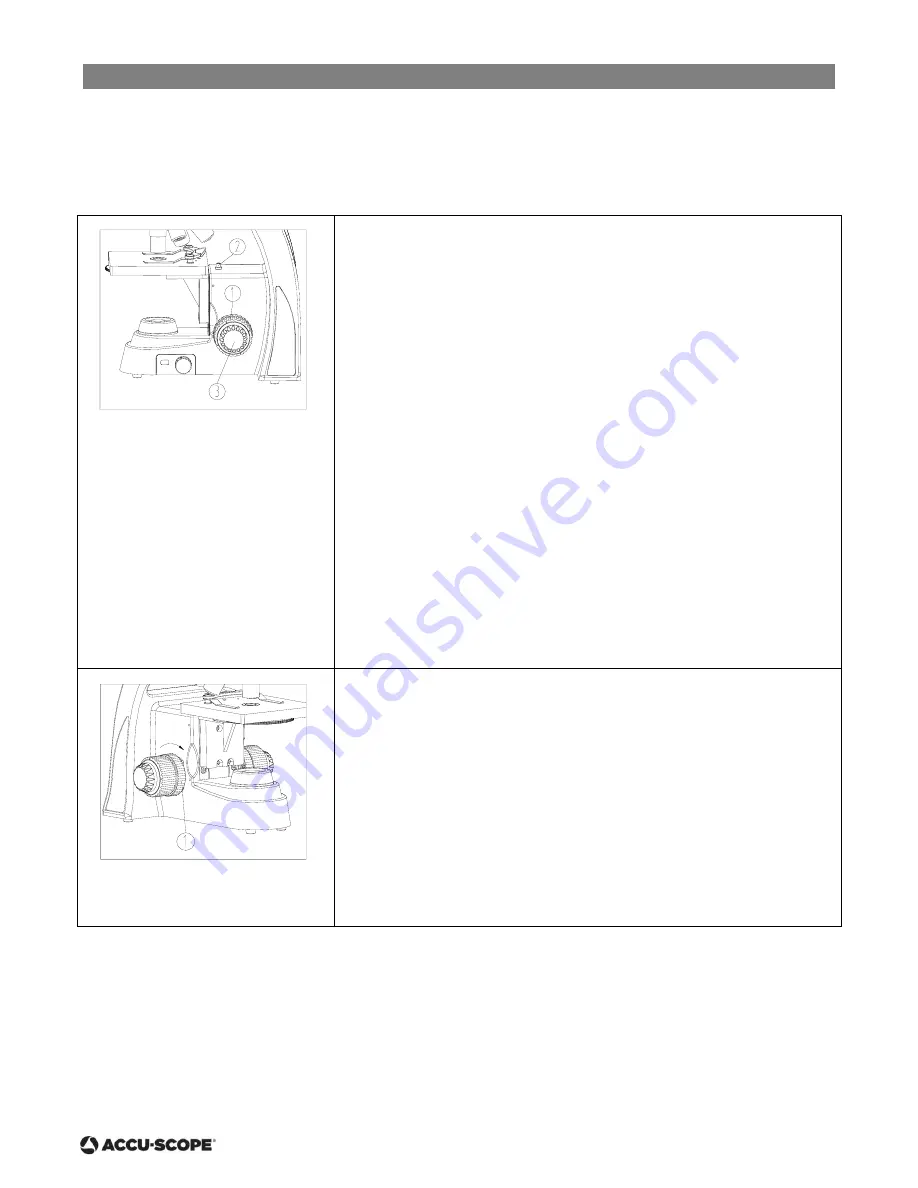
EXC-100 MICROSCOPE SERIES
73 Mall Drive, Commack, NY 11725 • 631
-864-
1000 •
www.accu-scope.com
10
ADJUSTMENT & OPERATION
(continued)
Fig. 9
Adjusting Focus
★
Start with low magnification.
1. Move the 4x objective into the optical path.
2. Observe with your left eye and the left eyepiece (binocular and
trinocular heads only). Rotate the coarse focusing knob
①
until the
specimen outline appears in the view field (see Fig. 9).
3. Rotate the fine focusing knob
③
until clear details are observed.
4. Rotate a higher power objective into the light path. While observing
with your left eye, focus again using the coarse and then fine focus
knobs.
5. With your right eye and without changing the coarse or fine focus
knobs, adjust the diopter (eyepiece focus ring)
– located just below
the right eyepiece
– until the image seen in the right eyepiece
matches the left eyepiece.
★
The focus travel locking screw
②
sets the maximum height that the
stage can move when focusing, thereby avoiding high magnification
objectives from touching the slide (prevents slide breakage and damage
to objectives). The maximum stage height is preset at the factory.
Fig. 10
Adjusting Focus Tension
If the coarse focus knobs turn with difficulty when focusing, the specimen
falls out of focus, or the stage drifts down by itself, the focus tension must
be adjusted (see Fig. 10).
1. To increase focus tension, rotate the tension adjustment ring
①
according to the arrowhead pointed (top rotating toward the operator;
rotate in the reverse direction to loosen the focus tension (i.e., make it
easier to turn the coarse focus knob).
★
Note that the fine focus tension is not affected by the focus tension
adjustment ring.



















