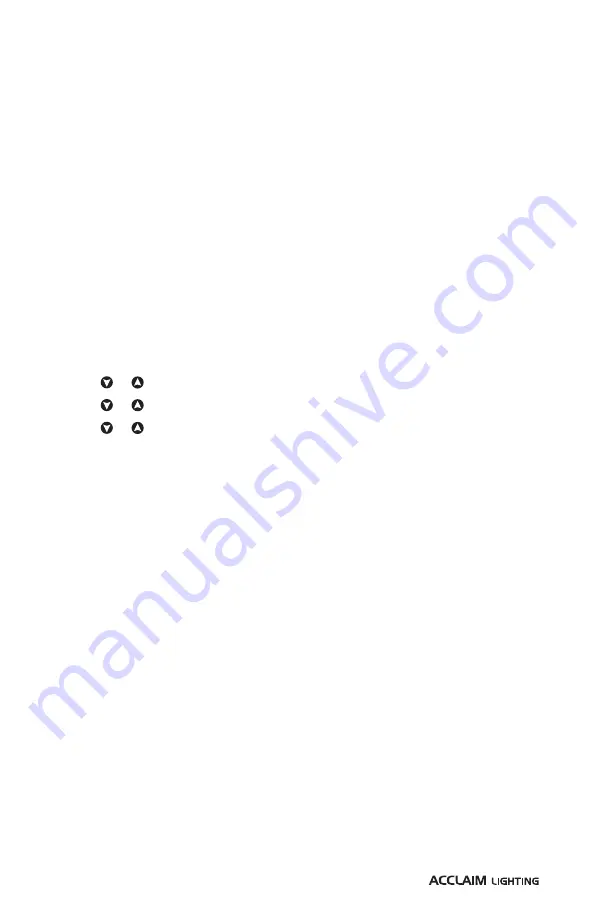
34
CHANGING THE DISPLAY SETTINGS
This option contains four settings related directly to the user display:
•
Invert
- allows you to invert the text on the user display so that it reads correctly when the
fixture is mounted upside-down.
•
Display Warning
- when set to On, a warning will appear on the display if the internal
temperature becomes too high, either due to the external environment or an internal
issue. The message reads:
Temperature warning - please check fixture
.
Note: In addition to showing a warning, the fixture will protect its emitters by automatically
reducing output to 50% if the maximum allowable operating temperature is exceeded. If the
over-temperature condition persists for more than 10 minutes, the fixture will shut itself down.
•
Temperature Unit
- allows you to change between
o
F and
o
C when displaying readings in
the
Fixture Information > LED Temperature
section.
•
Display Backlight Timeout
- determines whether the user display should automatically
blank out when it is not being used, or should remain on permanently to allow the DMX
address to be seen at all times. When set to Off, the time-out feature will be disabled and
the display will not blank out.
TO CHANGE DISPLAY SETTINGS
1 Enter the user menu (see page 26).
2 Use the or buttons to locate the
Display Settings
option and press
ENTER
.
3 Use the or buttons to locate the required sub-option and press
ENTER
.
4 Use the or buttons to change the sub-option setting and press
ENTER
.
Содержание Unity SNS2019
Страница 1: ...Unity User guide...
Страница 2: ......
Страница 50: ...48 DIMENSIONS...
Страница 51: ...49 DIMENSIONS CONTINUED PENDANT MOUNT SET AIRCRAFT CABLE MOUNT SET TOP BRACKET BOTH MOUNT TYPES...
Страница 52: ...50 DIMENSIONS CONTINUED EXTENDER ARMS SNOOTS Half snoot Full snoot...
Страница 55: ......
Страница 56: ...www acclaimlighting com...






























