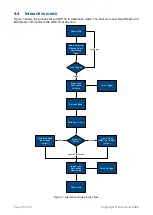Page
28
of
33
Copyright © Access-IS 2020
A.3 Trigger controls
To set the device status to activate the
‘read’ lights on the device, send an HID output report with
the following structure:
Bit
Byte
7
6
5
4
3
2
1
0
0
Report ID = 4
1
-
Activate
‘Good
Read’
light
(Green)
Activate
‘Bad
Read’
light
(Red)
-
-
Initiate
barcode
read
(trigger)
Prevent
barcode
read
(untrigger)
-
Note: You can only use
‘trigger’ and ‘untrigger’ commands in Interactive mode. ‘Good Read’ and
‘Bad Read’ indicator controls are only available in Host or Interactive modes.