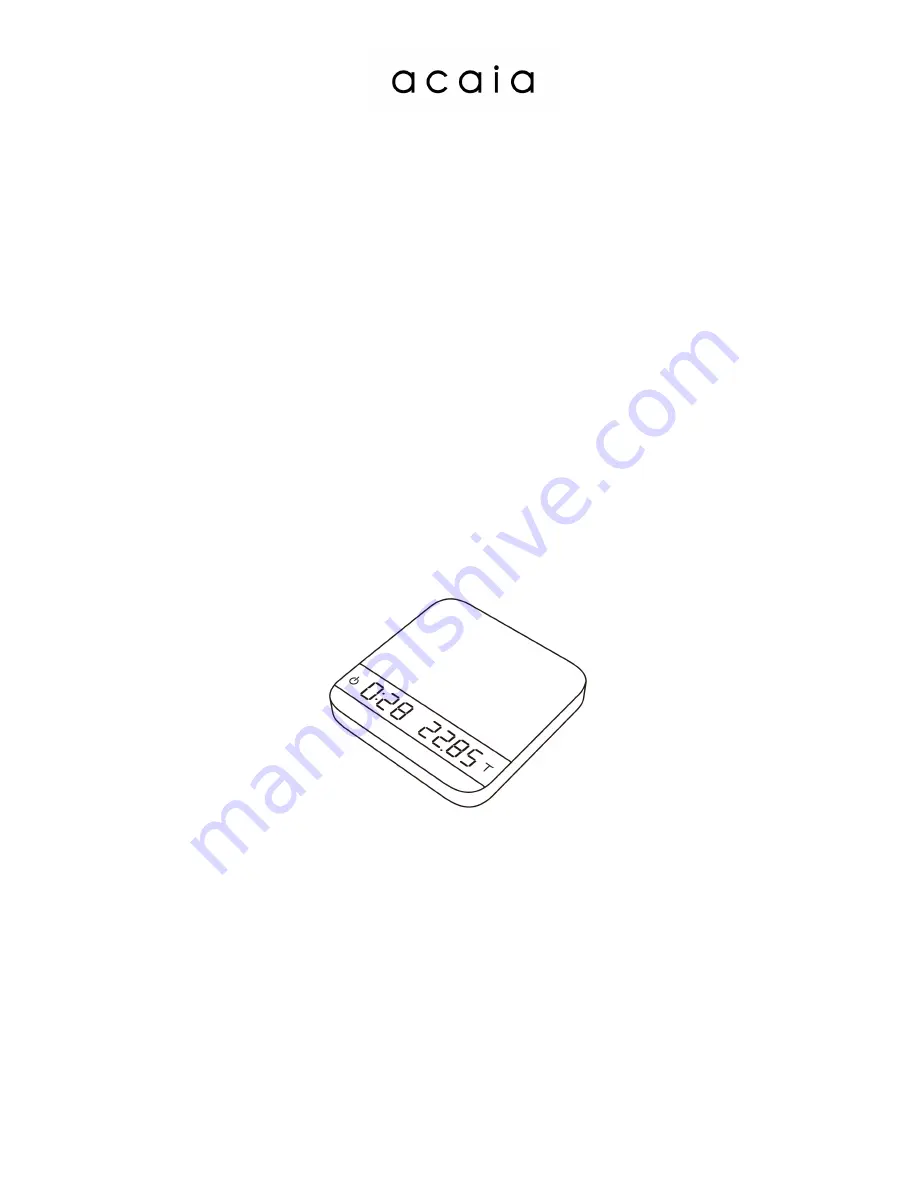
Using Your Cinco
FW 1.0.012
The instructions in this operation manual apply to
Acaia Cinco Scale
. You have purchased a quality
precision weighing scale that requires handling with care. Make sure to read through this operation
manual prior to using the scale.
Acaia Cinco Operation Manual