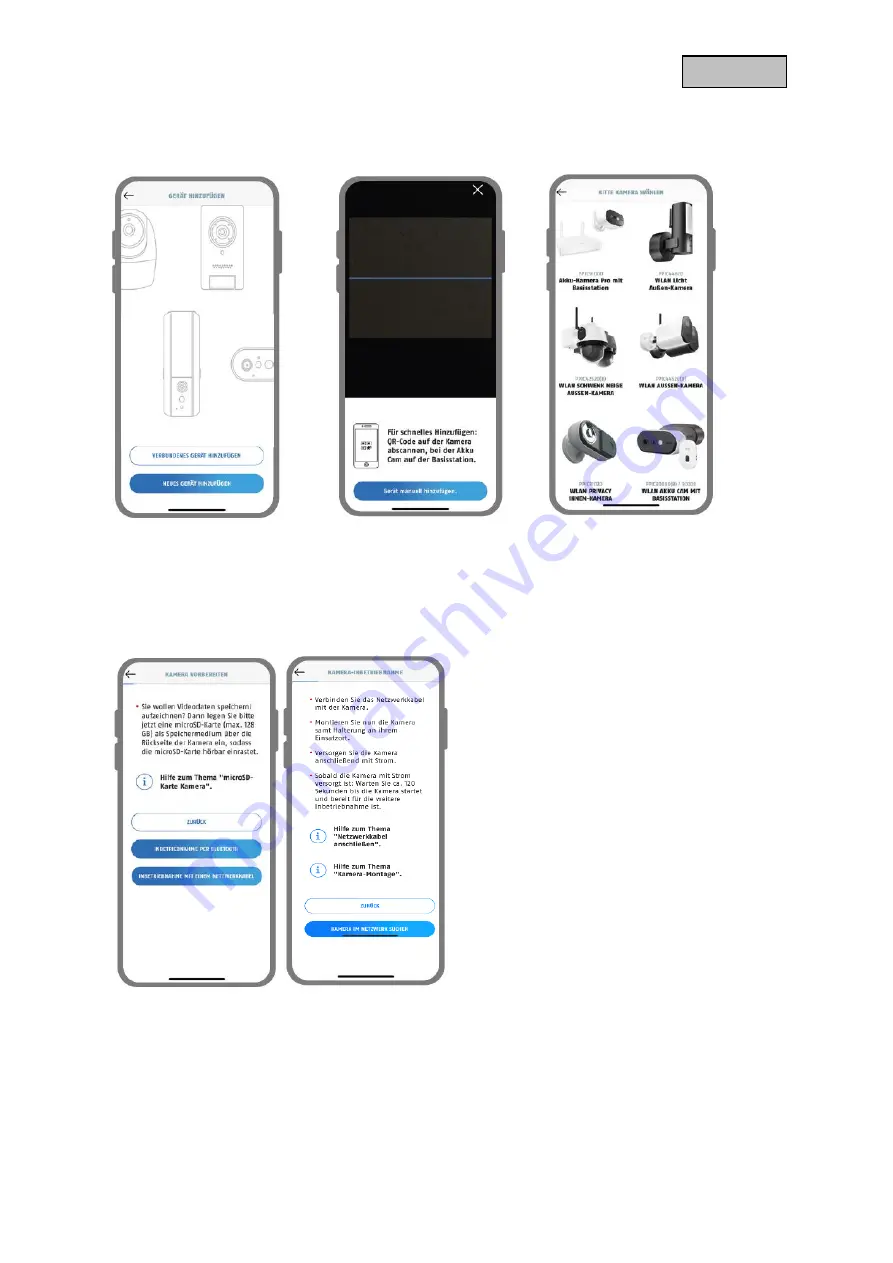
25
English
9.3.2. Setup via network cable (optional)
1
2
3
1.
Launch the App2Cam Plus and select "Add new camera" to start the setup process.
2.
Option 1: Scan the QR code; located in the camera foot.
3.
Option 2: Tap the "Add camera manually" button and then select your camera model from the list.
4
5
4.
Select "setup via LAN".
5.
Now connect the network cable and supply the camera with power. Now supply the camera with
power, if not already done, and wait 2 minutes until the status LED of the camera (behind lower
cover) flashes 2x short and 1x long. Click on "Search camera in network".
Содержание PPIC46520
Страница 7: ...7 English 2 Description of the hardware...
Страница 8: ...8 English...
Страница 9: ...9 English...






























