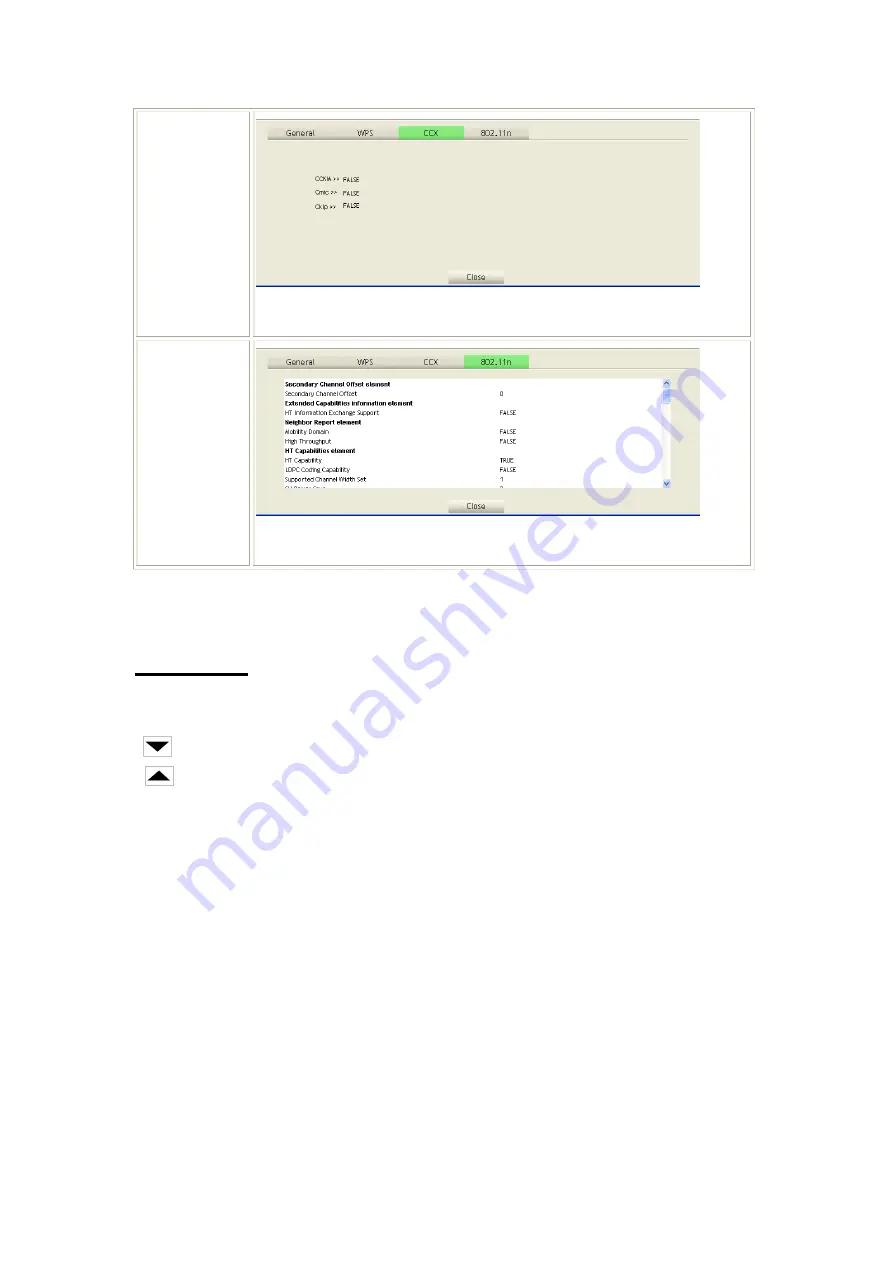
CXX
CCX information contains CCKM, Cmic and Ckip information.
Close
: Click this button to exit the information screen.
802.11n
This tab will show up if you select the AP that support 11n mode. Here shows the
connected AP 802.11n related information.
Link Status
Click the triangle button at the right down corner of the windows to expand the link status. The link
status page displays the detail information of current connection.
Click this button to show the information of Status Section.
Click this button to hide the information of Status Section.
-
18 -
Содержание WU5206
Страница 1: ...802 11 b g n Micro Mini Wireless LAN USB2 0 Adapter User s Manual ...
Страница 14: ... 10 10 ...
Страница 36: ...About This page displays the wireless card and driver version information 32 ...
Страница 58: ...About This page displays the wireless card and driver version information 54 ...
Страница 60: ...3 Then click Finish to complete the uninstallation 56 ...
Страница 62: ... 58 58 ...






























