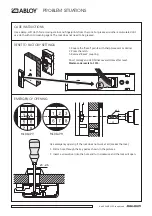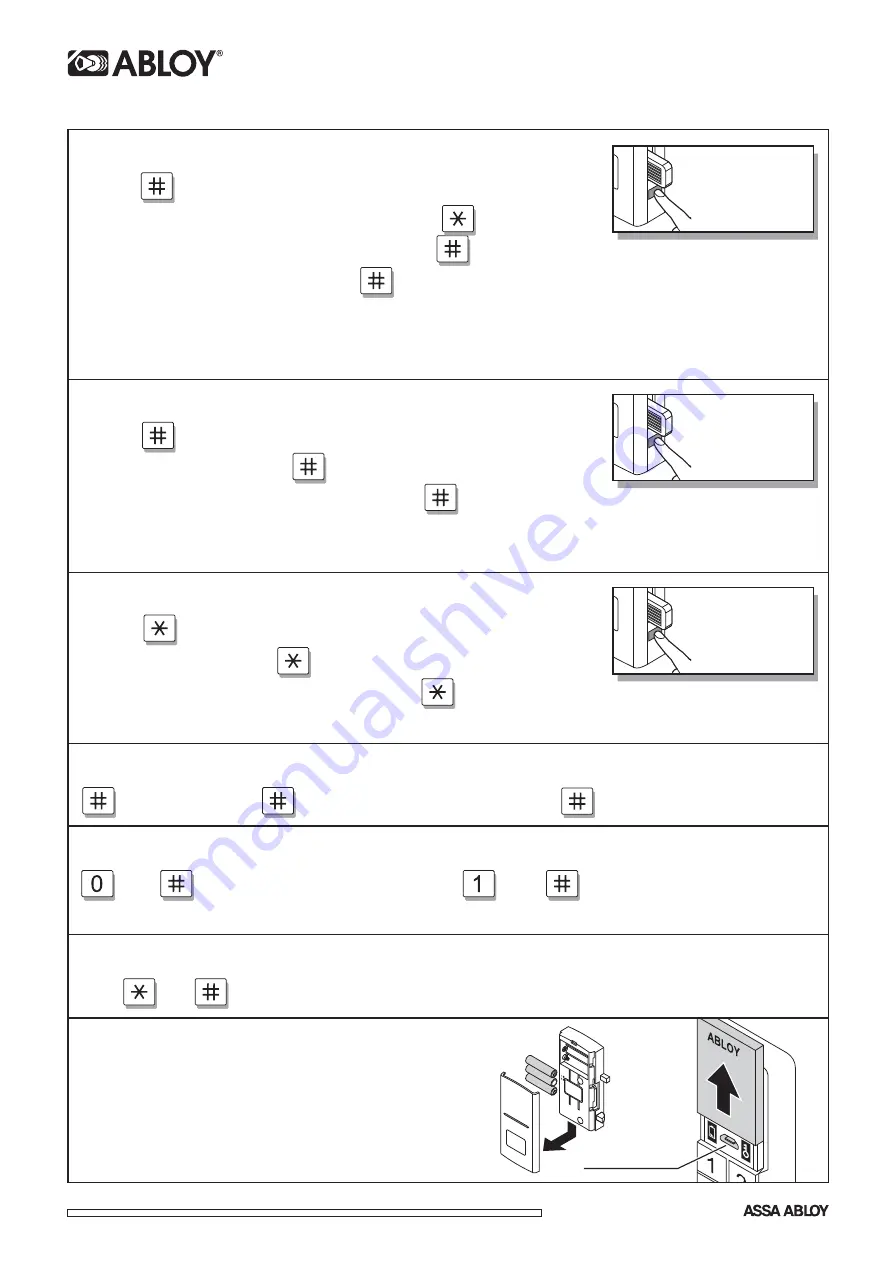
ML81APV, ML81APH INSTRUCTIONS
An ASSA ABLOY Group brand
CHANGING THE MASTER-CODE
1. Press for 4 seconds (green LED starts to blink)
2. Enter
Master-code
(factory setting 1111) and press
3. Enter new
Master-code
(4 - 12 numbers) and press
4. Enter new
Master-code
again and press
Short melody and LED blinks several times when changed successfully.
Note. The master-code of the lock must be changed before taking the lock into use due safety reasons.
Note. Changing Master-code will delete User-code.
ADDING USER-CODE
1. Press for 4 seconds (green LED starts to blink)
2. Enter
Master-code
and press
3. Enter new
User-code
(4 - 12 numbers) and press
Short melody and LED blinks several times when changed successfully.
Note. Opening with the Master-code will delete the User-code.
CHANGING THE USER-CODE
1. Press for 4 seconds (green LED starts to blink)
2. Enter
User-code
and press
3. Enter new
User-code
(4 - 12 numbers) and press
Short melody and LED blinks several times when changed successfully.
OPENING WITH THE MASTER-CODE
+
Master-code
+
OPENING WITH THE USER-CODE
User-code
+
OUT OF BATTERY
There will be battery warning alarms, 5 beeps, while opening
and closing the lock. Do not use the lock before the batteries
have been replaced. Use 3x 1,5V AA alkaline batteries only.
Batteries last for 2 years or 6000 cycles.
When the lock makes battery warning alarm a standard DC 5V
charger with Micro USB cable can be used to supply the power.
MELODY OFF
and pressed
simultaneously for 2 seconds
MELODY ON
and pressed
simultaneously for 2 seconds
RESET (if there is unknown problem and lock does not work. Does not delete codes)
Press and simultaneously (Short melody and green and red LED blinks)
Note. The door
must be closed
or the latch
pressed down.
Note. The door
must be closed
or the latch
pressed down.
Note. The door
must be closed
or the latch
pressed down.
USB-connector
18.12.2017
R
ev
.0