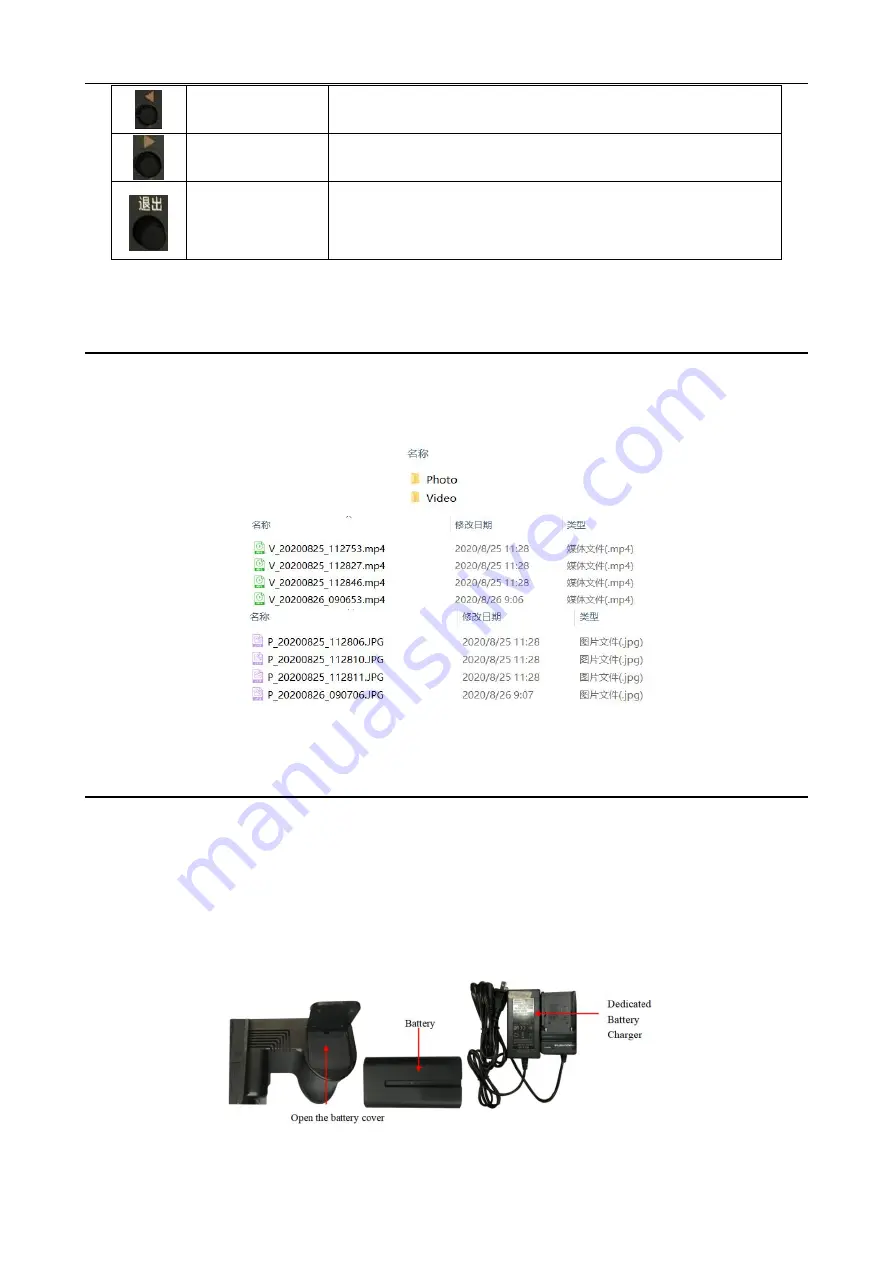
第7页
Right Shift
Cursor moves to the right
Minus
it is “MINUS 1” each time in time setting mode
Exit
Exit the current mode. Exit the time setting after confirmation. The
system will save the current setting, but not modify the system time,
if not pressing “CONFIRM” and “EXIT“.
2
File Export
File export: Remove the SD card and insert it into the computer SD card jack, or use an SD card
reader to connect to the computer. Open “My Computer”, find the corresponding SD card and copy
out the required files.As shown below:
3
Equipment Charge
This product uses AC220V 50Hz AC power supply for charging. Must use the specificl
charger configured by the product factory, and the continuous charging time cannot exceed 24
hours. The battery must also use the product factory configuration of the special battery.
The device comes standard with a dedicated lithium battery smart charger (OUTPUT:
DC12.6V-2A) and two rechargeable batteries, open the battery cover and remove the batteries. Put
the removed batteries into the battery dedicated charger for charging.




























