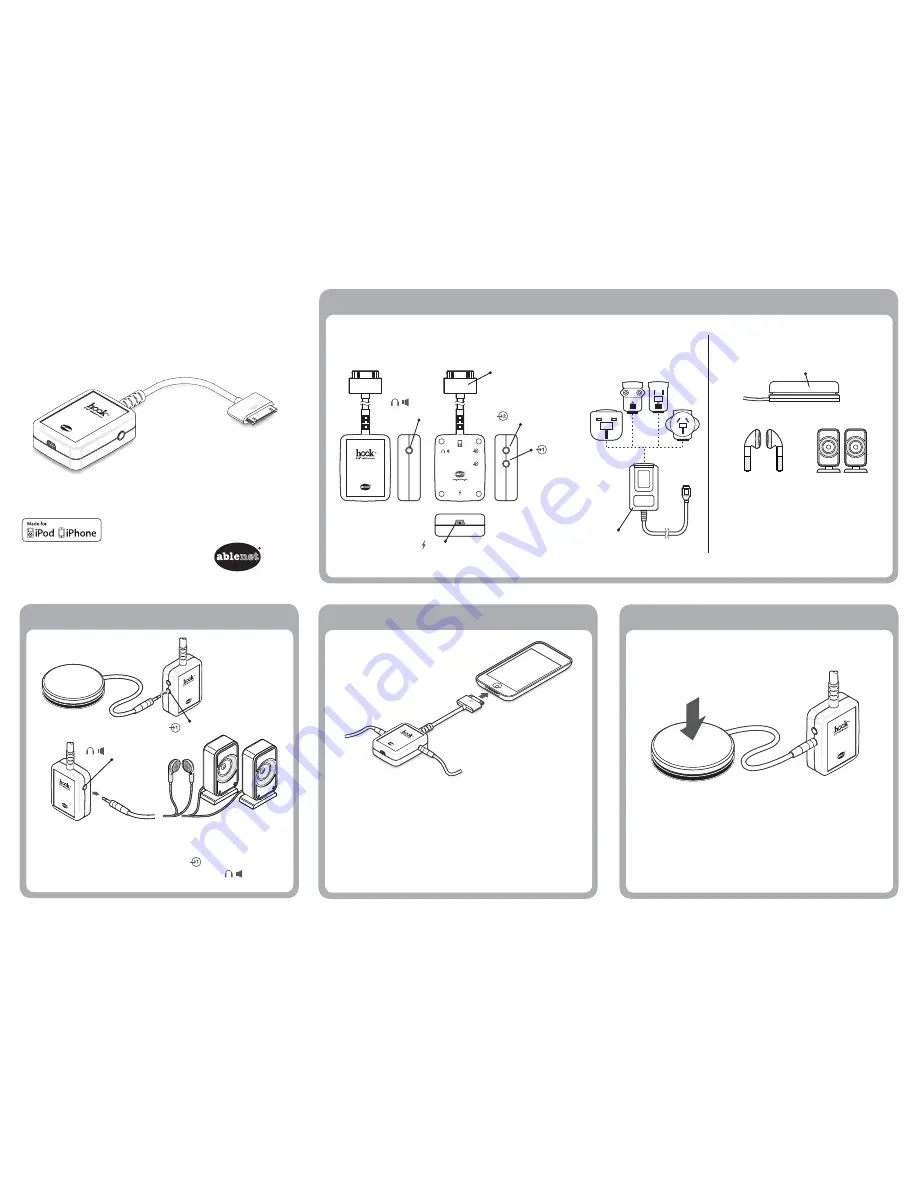
Made in China
Required Items
1. External switch(es)
2. Headphones or Speakers
NOTE: See AbleNet website for a large selection of
switches.
Quickstart Guide
Hook
TM
iPod
®
Switch Access
1. Connect the external switch to
.
2. Connect the headphones or speakers to
.
Charger Jack
External Switch
Apple Device Connector
Connect Accessories
Overview
Connect iPod
®
or iPhone
®
Control iPod
®
or iPhone
®
Music
1. Connect to the iPod
®
or iPhone
®
2. In the audio player, select the desired category
(Playlists, Artist, Songs, Audiobooks, Podcasts,
etc.) and file. The Hook will begin playing from
that location.
NOTE: Music, audiobooks and playlist need to be downloaded to the iPod
®
or
iPhone
®
from iTunes
®
. See iTunes
®
for set-up instructions.
Default: Mode 2 - Auto Scanning
1. Press the switch to hear available commands (Play/
Pause, Skip Forward, Volume Down, Volume Up,
Skip Backward).
2. Press the switch to select the command.
3. Repeat steps 1 and 2 as needed.
NOTE: When adjusting volume press and hold until desired level.
Headphone-
Speaker Jack
Switch Jack 2
Switch Jack 1
Charger
Switch Jack 1
HP/Speaker Jack
• iPod touch (3rd and 4th generation)
• iPod nano (5th and 6th generation)
• iPhone 4
• iPhone 3GS
or
Included Items








