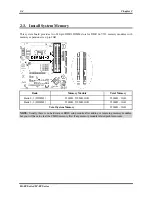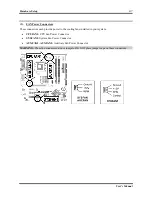Содержание LG80
Страница 4: ...LG 80 Series LP 80 Series ...
Страница 7: ...Introduction 1 3 1 2 Layout Diagram User s Manual ...
Страница 8: ...1 4 Chapter 1 1 4 Chapter 1 LG 80 Series LP 80 Series LG 80 Series LP 80 Series ...
Страница 28: ...2 20 Chapter 2 LG 80 Series LP 80 Series ...
Страница 30: ...3 2 Chapter 3 3 2 Chapter 3 LG 80 Series LP 80 Series LG 80 Series LP 80 Series ...