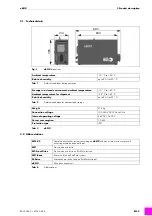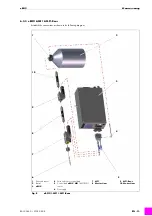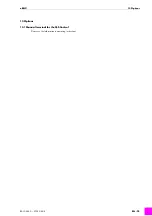EN - 10
BAL.0388.0 • 2018-08-08
6 Commissioning
e
BOX
6.2.2 External power supply
On an AIDA-compliant
eBOX
, the logic circuit is externally powered via the X3 port
in order to avoid any bus
communication failure if the internal power supply fails.
When using an external power supply, configure the following jumper settings on the main PCB
, always retaining the
order shown:
1
Set jumper
to off (top position), jumper
to on (left position) and jumper
to on (top position).
2
Switch on the
eBOX
at the main switch Q1
.
3
Connect the AIDA power connector to the X3 port
1
J1, J2
2
J3, J4
3
J5, J6
4
Main PCB
5
US1/US2 port X3
6
Main switch Q1
Fig. 5
Power supply
1
2
3
6
5
4