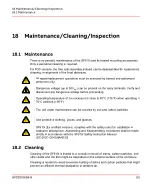Since it strongly depend on the general cleanness of the environment, no cleaning
schedule is given here.
Version equipped with a lens (Line Of Sight versions) might require a cleaning of the
lens itself in the following cases:
–
The purging air is not clean.
–
The purging air system is non-working for a period of time.
Proceed with the following steps:
1.
Read all the warnings at the beginning of this section, refer to
SF910i Safety
Instruction Manual (EC-DOC-G041MAN033)
.
2.
Turn-off the power supply.
3.
Close the manual isolating valve (where provided).
4.
Loose the thermal union and remove the unit.
5.
Clean the scanner lens. Use degreases liquid. Do not use abrasive tools. Let it dry.
6.
Relocate the unit to the mounting (thermal union).
7.
Open the manual isolating valve.
8.
Turn-on power supply.
18.3 Fiber Optic Maintenance
Maintenance of the fiber optic assembly when present is given in the following procedures:
1.
Read all the warnings at the beginning of this section, refer to
SF910i Safety
Instruction Manual (EC-DOC-G041MAN033)
.
2.
Turn-off the power supply (optional).
3.
Loose the locking ferrule and remove the unit.
4.
Withdraw the inner carrier.
5.
In case, the fiber optic needs replacement or focal length adjustments, follow
next.
6.
Clean the lens. Use degreaser liquid. Do not use abrasive tools/substances. Let it
dry.
8VZZ005286 B
116
18 Maintenance/Cleaning/Inspection
18.3 Fiber Optic Maintenance
Содержание Uvisor SF910i
Страница 1: ...Combustion Instrumentation User Manual Uvisor SF910i Integrated SafeFlame Scanner PROCESS AUTOMATION...
Страница 2: ......
Страница 6: ......
Страница 20: ...8VZZ005286 B 20...
Страница 30: ...8VZZ005286 B 30...
Страница 67: ...Figure 7 5 Version Display in Normal Mode 8VZZ005286 B 67 7 Operating Display 7 5 Version Display...
Страница 68: ...8VZZ005286 B 68...
Страница 78: ...8VZZ005286 B 78...
Страница 90: ...8VZZ005286 B 90...
Страница 92: ...8VZZ005286 B 92...
Страница 97: ...Figure 14 2 Flame Temperature Parameters Screen 8VZZ005286 B 97 14 Flame Temperature Measurement...
Страница 98: ...8VZZ005286 B 98...
Страница 108: ...8VZZ005286 B 108...
Страница 114: ...8VZZ005286 B 114...
Страница 118: ...8VZZ005286 B 118...
Страница 125: ...8 Fit in place the SF910i Flame Scanner 8VZZ005286 B 125 19 Repair and Replacement 19 2 Fiber Optic Replacement...
Страница 126: ...8VZZ005286 B 126...
Страница 128: ...8VZZ005286 B 128...
Страница 130: ...8VZZ005286 B 130...
Страница 150: ...8VZZ005286 B 150...
Страница 151: ...Appendix E Drawings 8VZZ005286 B 151 E Drawings...
Страница 152: ...Figure E 1 Enclosure Quick Release Connector and Version LOS 8VZZ005286 B 152 E Drawings...
Страница 153: ...Figure E 2 Enclosure NPT Cable Inlet and Version LOS 8VZZ005286 B 153 E Drawings...
Страница 154: ...Figure E 3 Enclosure Quick Release Connector and Version FOC 8VZZ005286 B 154 E Drawings...
Страница 155: ...Figure E 4 Enclosure NPT Cable Inlet and Version FOC 8VZZ005286 B 155 E Drawings...
Страница 156: ...Figure E 5 FOC Flexible Assembly 8VZZ005286 B 156 E Drawings...
Страница 157: ...Figure E 6 FOC Rigid Assembly 8VZZ005286 B 157 E Drawings...
Страница 160: ...Figure E 9 Bailey Flame ON Standard Replacement 8VZZ005286 B 160 E Drawings...
Страница 161: ...Figure E 10 Typical Bailey Flame ON Installation 8VZZ005286 B 161 E Drawings...
Страница 162: ...8VZZ005286 B 162...
Страница 164: ...F 1 Earth Connection Cable Figure F 1 Earth Connections 8VZZ005286 B 164 F Cables F 1 Earth Connection Cable...
Страница 170: ...8VZZ005286 B 170...
Страница 172: ...Figure G 1 Diaphragm for SF910i FOC Scanner 8VZZ005286 B 172 G Fittings G 1 TU_KIT03 Set of Diaphragms for SF910i FOC...
Страница 178: ...G 7 Counter Flange 8VZZ005286 B 178 G Fittings G 7 Counter Flange...
Страница 179: ...Figure G 7 Boiler Mounting Counter Flange for FOC Installation 8VZZ005286 B 179 G Fittings G 7 Counter Flange...
Страница 189: ......