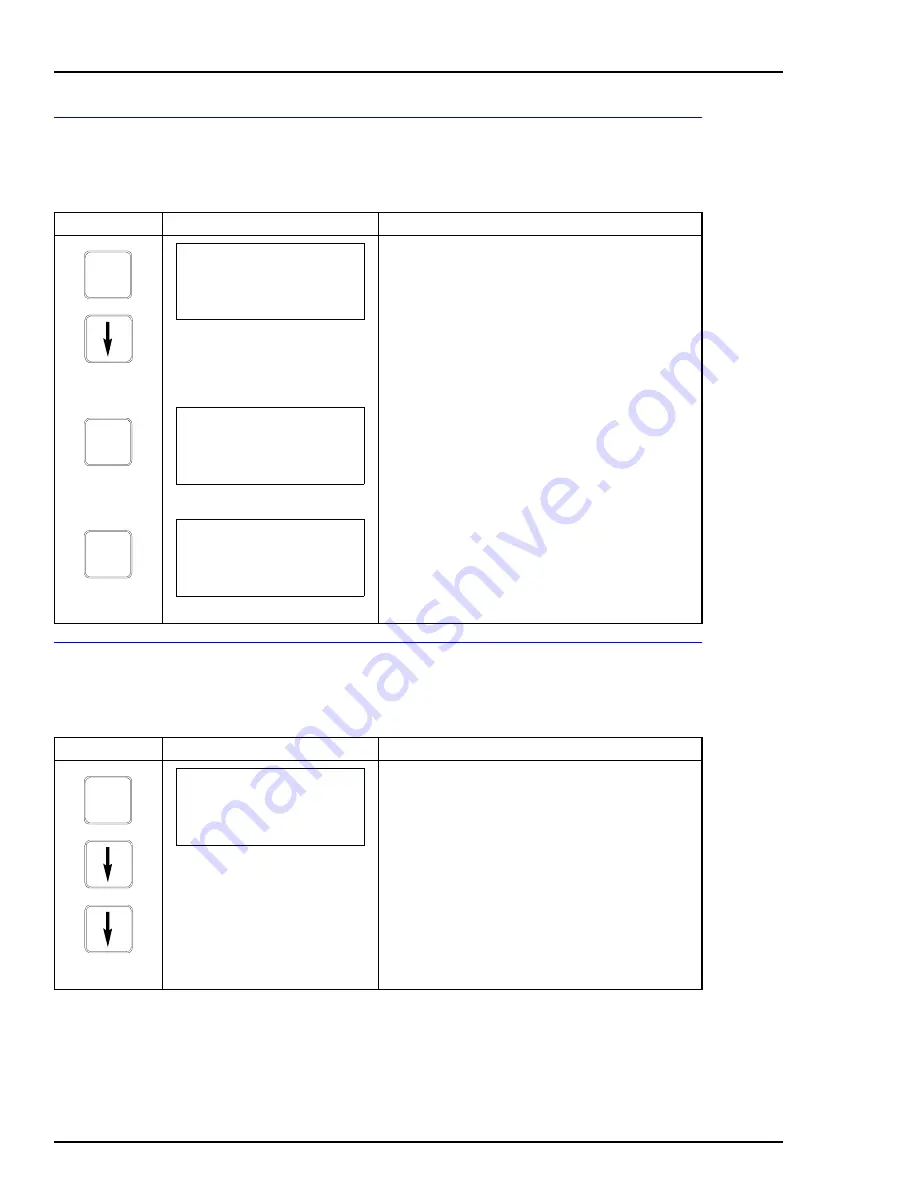
OPERATING PROCEDURES
OPERATIONAL FUNCTIONS
4 - 22
COMMUNICATION FORMAT
Use this function to change the communications format of the STT04
terminal.
BATTERY
Use this function to see the approximate amount of charge left in the
batteries.
Key
Display
Comments
Select
COMMUN. FORMAT
.
Select the desired communication format using the
up and down arrow keys. After selecting communica-
tions, the terminal scans for devices of the selected
format. Select the correct communication format.
O P T IO N S
STT04 OPTIONS:
LANGUAGE
→
COMMUN. FORMAT
BATTERY
E N T E R
COMMUNICATION FORMAT:
→
ABB FSK
HART
E N T E R
ID TAGNAME
READY
Key
Display
Comments
Select
BATTERY
.
O P T IO N S
STT04 OPTIONS:
LANGUAGE
COMMUN. FORMAT
→
BATTERY
Содержание STT04
Страница 1: ...INSTRUCTION MANUAL Smart Transmitter Terminal STT04 PN25054 ...
Страница 179: ...TBN580 TRANSMITTER CALIBRATION K 12 Key Display Comments ENTER ID TAGNAME READY ...
Страница 253: ...AS800 PRESSURE TRANSMITTER CALIBRATION P 11 TEMPERATURE CALIBRATION is complete ENTER ID TAGNAME READY ...
















































