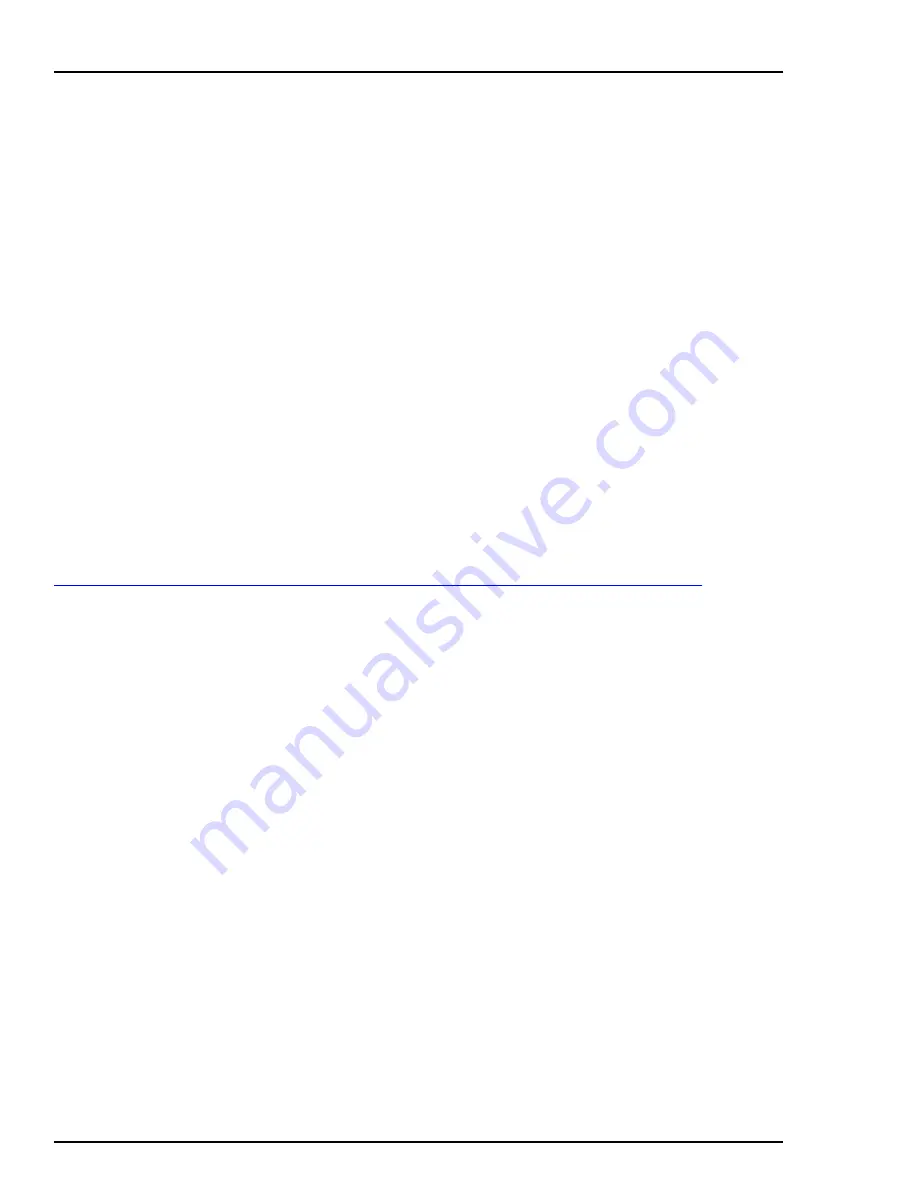
STT04 DOWNLINK SOFTWARE
USING DOWNLINK SOFTWARE
O - 12
3. Click
Utilities
and select
Test Communication
. A message
appears indicating the status of communications.
4. Click
OK
to exit the test function.
Failed Test
If the communications test fails, verify the following before calling
ABB technical support:
•
Make sure the cable is completely connected to the STT04 termi-
nal and the PC.
•
Make certain the cable is connected to the correct port on the PC.
Verify the COM port setting using
Special Advanced
and select
Set COM port
.
•
Make certain the cable is not faulty. Connect a cable known to be
functional.
•
Make sure the STT04 terminal is in remote mode. Refer to
UPLOADING AND DOWNLOADING CONFIGURATIONS
Section 4 for details.
•
Make sure the STT04 terminal has at least 50-percent battery
charge remaining. If it does not, connect and plug in the battery
charger.
CHANGE STT04 NAME
The STT04 terminal is shipped from the factory with the following
name:
ABB STT04
. It is good practice to change the name of an
STT04 terminal when multiple terminals are in use that have different
configurations. Renaming helps to prevent overwriting the configura-
tions of another terminal. Good practice for database management is
to dedicate a database folder to a specific STT04 terminal.
1. Connect the STT04 terminal to the personal computer.
a. Connect the female end of the RS-232-C (customer supplied)
cable to a vacant RS-232-C port (serial port) on the personal
computer.
b. Connect the male end of the RS-232-C cable to the STT04
terminal.
2. Start the DownLink software. Refer to
located in this sec-
tion.
3. Click
Utilities
and select
Change STT04 Name
.
4. Click in the
STT04 Name
field.
5. Type an STT04 name using up to 18 characters.
Содержание STT04
Страница 1: ...INSTRUCTION MANUAL Smart Transmitter Terminal STT04 PN25054 ...
Страница 179: ...TBN580 TRANSMITTER CALIBRATION K 12 Key Display Comments ENTER ID TAGNAME READY ...
Страница 253: ...AS800 PRESSURE TRANSMITTER CALIBRATION P 11 TEMPERATURE CALIBRATION is complete ENTER ID TAGNAME READY ...






























