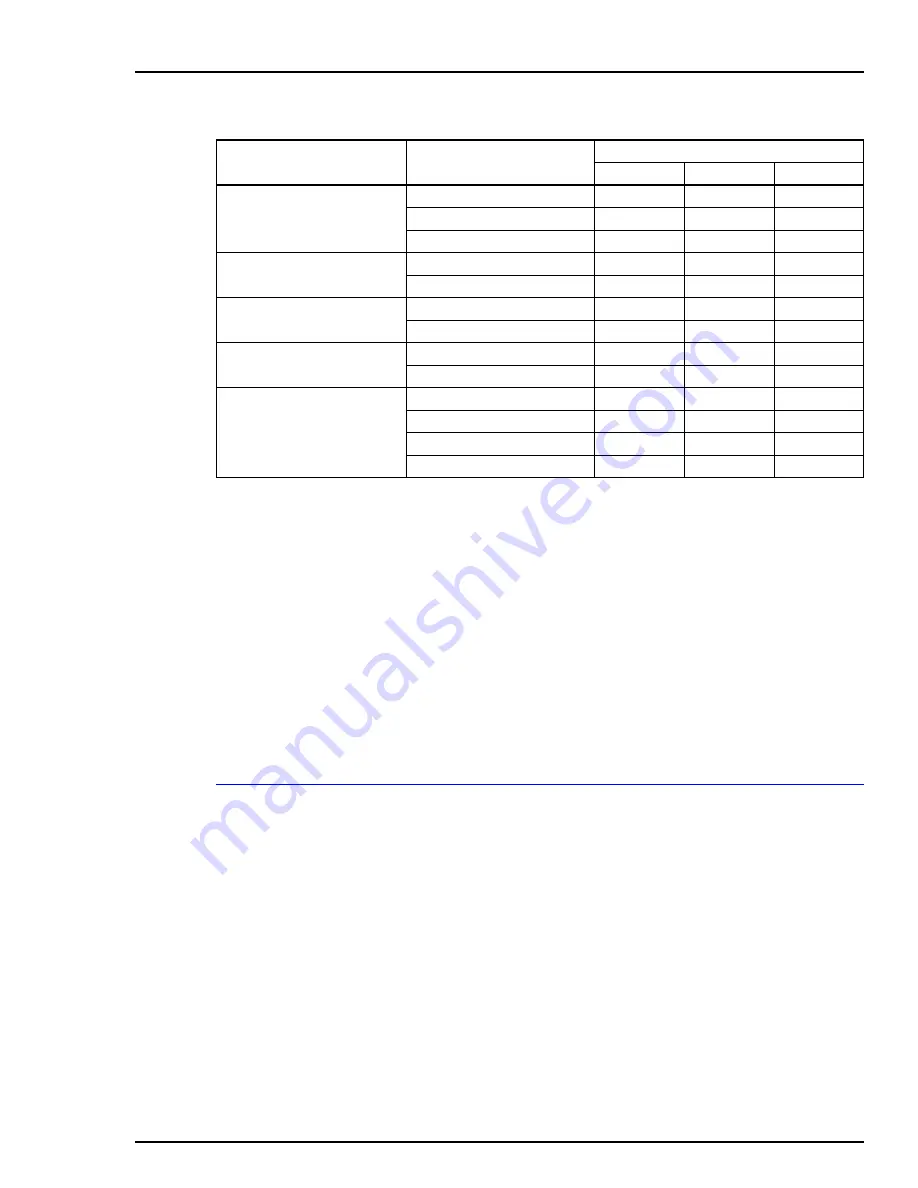
STT04 DOWNLINK SOFTWARE
SECURITY
O
-
3
9. To set user name and password to be case sensitive, click
Make
User Name and Password Case Sensitive
.
NOTE:
Case sensitivity provides added security, however it can
become a nuisance to the entry process. In addition to remembering
the user name and password, the user must also remember whether
they are all lower case, all upper case, initial capitals, or some other
variation. It is recommended that this box be left unchecked to avoid
unnecessary confusion.
10. Click
OK
.
11. Remove the Password Key disk and store in a safe and secure
location with limited access. Only
Supervisor
security level personnel
should have access to the Password Key disk.
Deleting a User
Use this function to delete a user name.
1. Start the Password program. Refer to
2. Insert the Password Key disk into the appropriate floppy disk
drive.
3. Click
Key
and type the appropriate floppy disk drive letter (i.e., A:)
and click
Verify
. The screen shown in Figure
appears.
4. Click
Password
and
select
Delete.
A list of user names appears.
5. Select the user name to remove and click
Delete
.
Table O-1. User Level Accessibility
Menu Item
Operation
Access Level
Supervisor
Engineer
Technician
Database
New
X
X
Open
X
X
X
Exit
X
X
X
View Configurations
Connected STT04
X
X
X
Database files
X
X
X
Transfer Configurations
Upload from STT04
X
X
Download to STT04
X
X
Utilities
Test Communication
X
X
X
Change STT04 Name
X
X
Special Advanced
Report diagnostics
X
X
X
Upgrade firmware
X
Upgrade boot code
X
Set COM Port
X
X
X
Содержание STT04
Страница 1: ...INSTRUCTION MANUAL Smart Transmitter Terminal STT04 PN25054 ...
Страница 179: ...TBN580 TRANSMITTER CALIBRATION K 12 Key Display Comments ENTER ID TAGNAME READY ...
Страница 253: ...AS800 PRESSURE TRANSMITTER CALIBRATION P 11 TEMPERATURE CALIBRATION is complete ENTER ID TAGNAME READY ...






























