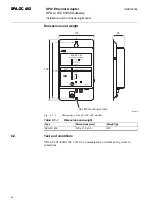55
7.
Commissioning
The downloaded CID file is taken into use when SPA-ZC 402 is restarted
automatically.
Normally, the device is reset automatically after the configuration is downloaded
with Communication Engineering Tool (CET) for SPA-ZC 40x.
After downloading the configuration you can check the basic TCP/IP functionality
with the ping command in command prompt:
c:\>ping x.x.x.x
.
The IEC 61850 communication is checked from the IEC 61850 client either by
using the exported CID or ICD file or by browsing the SPA-ZC 402IEC 61850
namespace.
You can see how the configuration process is progressing from the diagnostic LEDs.
When the SPA-ZC 402 configuration is completed, the green LED is on.
If SPA-ZC 402 is online with the IEC 61850 client, you can check the general
configuration status of SPA-ZC 402 from the data model LD0.LLN0.Health.stVal:
1. OK - configuration is completed successfully.
2. Warning - no clock synchronization.
3. Alarm - connection to the IED could not be established, or errors appear during
the data model configuration.
If the configuration fails, check the error log files from the SPA-ZC 402 file system.
The status and error logs are located in the /log directory. For more information
about maintenance, refer to Chapter 9. Maintenance and service.
7.1.
Checking error situations on IEC61850
An internal relay fault (IRF) in REF 54x affects Health, Mod and Beh in all logical
nodes under LD1 in the following way:
*
Mod.stVal gets the value 5 (Off)
*
Beh.stVal gets the value 5 (Off)
*
Health.stVal gets the value 3 (a severe problem, no operation possible)
Other devices may behave differently, depending on which SPA
parameters are connected to Mod, Beh and Health.
SPA/ Ethernet Adapter
SPA to IEC 61850 Gateway
Installation and Commissioning Manual
SPA-ZC 402
SPA-ZC 402
1MRS755380
Содержание SPA-ZC 402
Страница 2: ......
Страница 6: ...6 ...
Страница 8: ...8 ...
Страница 12: ...12 ...
Страница 14: ...14 ...
Страница 28: ...28 ...
Страница 54: ...54 ...
Страница 58: ...58 ...
Страница 68: ...68 ...
Страница 104: ...104 ...
Страница 106: ...106 ...
Страница 108: ...108 ...
Страница 110: ...110 ...