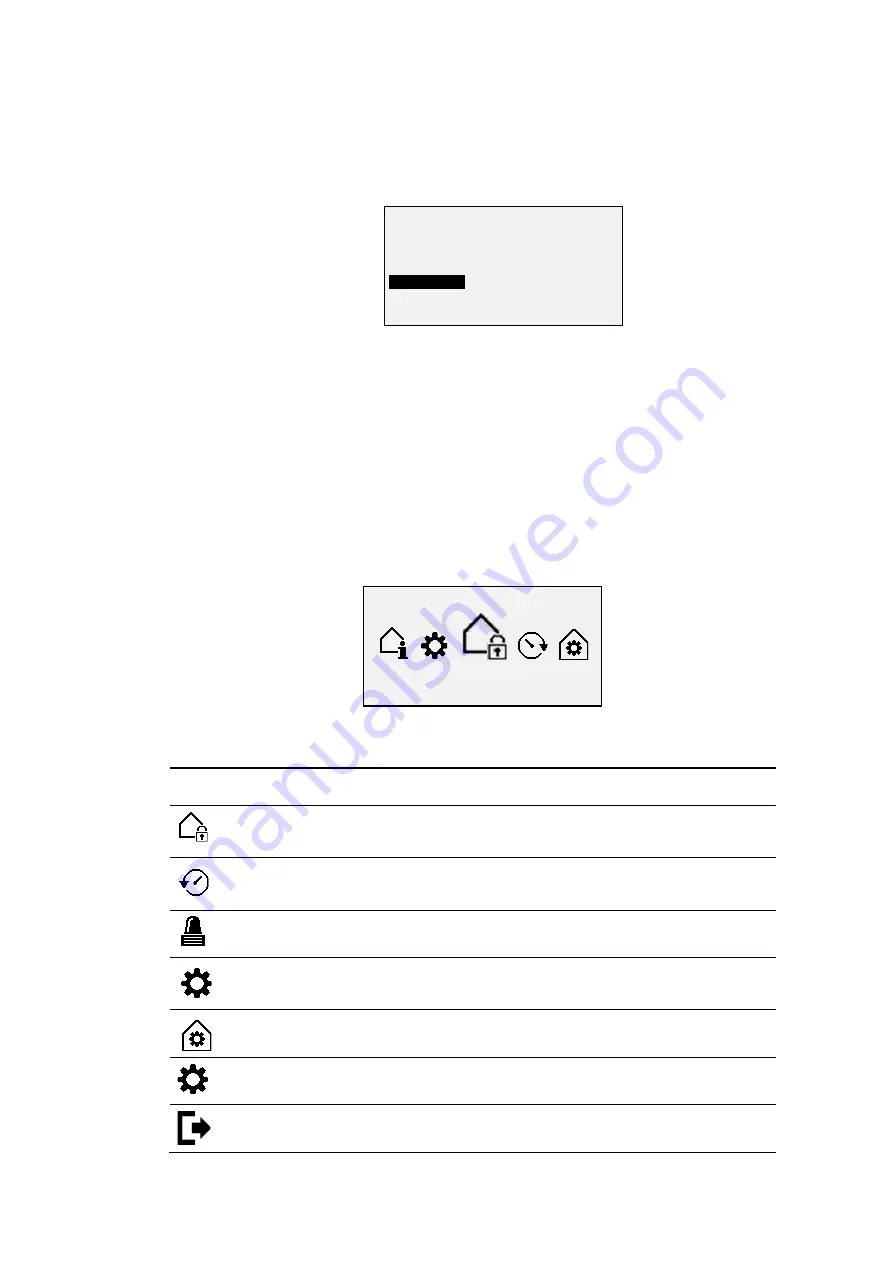
BUSCH-/ABB-SECURE@HOME
2CSM600727D0901
9/74
2.1.2
Authentication
To perform the authentication process when the window is idle:
1.
Press the ok key on the key pad. A window will appear showing the level 2 users set up
for the system
2.
Select the user from the list and enter the PIN. The numbers entered will be hidden
3.
Press the
✓
key to confirm. If the PIN entered is not 5 digits long, the
✓
key will not be
accepted. If the user enters the wrong PIN, a tampering alarm is generated on the
tenth attempt.
4.
If the authentication process is successful, the main user menu appears.
2.1.3
Main user menu
The screen is laid out as shown below. When the user accesses this screen, the central unit
automatically switches to the "Arm/disarm" icon
The
key allows you to leave the screen and return to the idle screen. The
arrows allow
you to navigate to select the desired icon and, therefore, function.
Icon
Meaning
Arm/Disarm. Allows you to access the Arming and Disarming menu for the entire security
system or for individual zones.
Status and list of events. Provides access to the menu showing the events stored by the
central unit and the system status.
Panic. Allows a panic alarm to be activated.
Options. Provides access to the menu to adjust the display, audio, date and time, and modify
your PIN
Installer Access. Provides access to the video of the services enabled for a level 3 user.
System test. Provides access to the system test menu.
Exit. Exit the main menu and return the central unit to idle mode.
Select user
User 1
User 2
User 3
Arm/Disarm
























