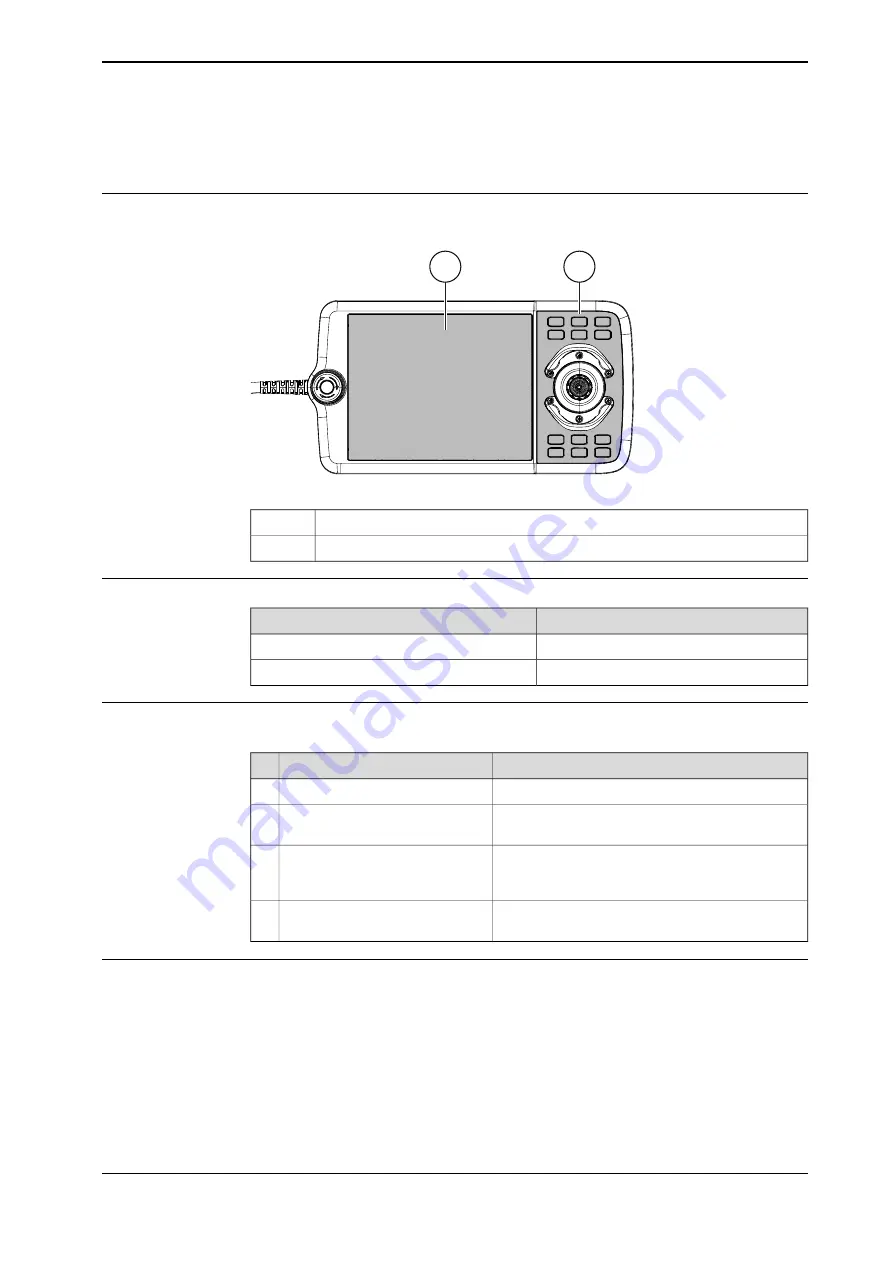
4.3.3 Cleaning the FlexPendant
Location
The surfaces to clean are shown in the illustration below.
A
B
xx1800000128
Touch screen
A
Hard buttons
B
Required equipment
Note
Equipment, etc.
ESD protected
Soft cloth
Water/Mild cleaning agent
Clean the touch screen
This section describes how to clean the touch screen.
Info/Illustration
Action
Lock the screen.
1
It is safe to clean the FlexPendant
when the Lock screen appears.
2
Clean the touch screen and hard-
ware buttons using a soft cloth and
water or a mild cleaning agent.
3
Unlock the screen, by tapping the
buttons.
4
Cleaning considerations
The section below specifies some special considerations when cleaning the
FlexPendant:
•
Use ESD Protection
•
Use cleaning equipment as specified above. Any other cleaning equipment
may shorten the life time of the touch screen.
•
Check that all protective covers are fitted to the device before cleaning.
•
Make sure that no foreign objects or liquids can penetrate into the device.
Continues on next page
Product manual - OmniCore V250XT
161
3HAC073447-001 Revision: B
© Copyright 2020-2022 ABB. All rights reserved.
4 Maintenance
4.3.3 Cleaning the FlexPendant
Содержание OmniCore V250XT
Страница 1: ...ROBOTICS Product manual OmniCore V250XT ...
Страница 2: ...Trace back information Workspace 22A version a10 Checked in 2022 03 02 Skribenta version 5 4 005 ...
Страница 34: ...This page is intentionally left blank ...
Страница 50: ...This page is intentionally left blank ...
Страница 174: ...This page is intentionally left blank ...
Страница 410: ...This page is intentionally left blank ...
Страница 418: ...This page is intentionally left blank ...
Страница 454: ......
Страница 455: ......






























