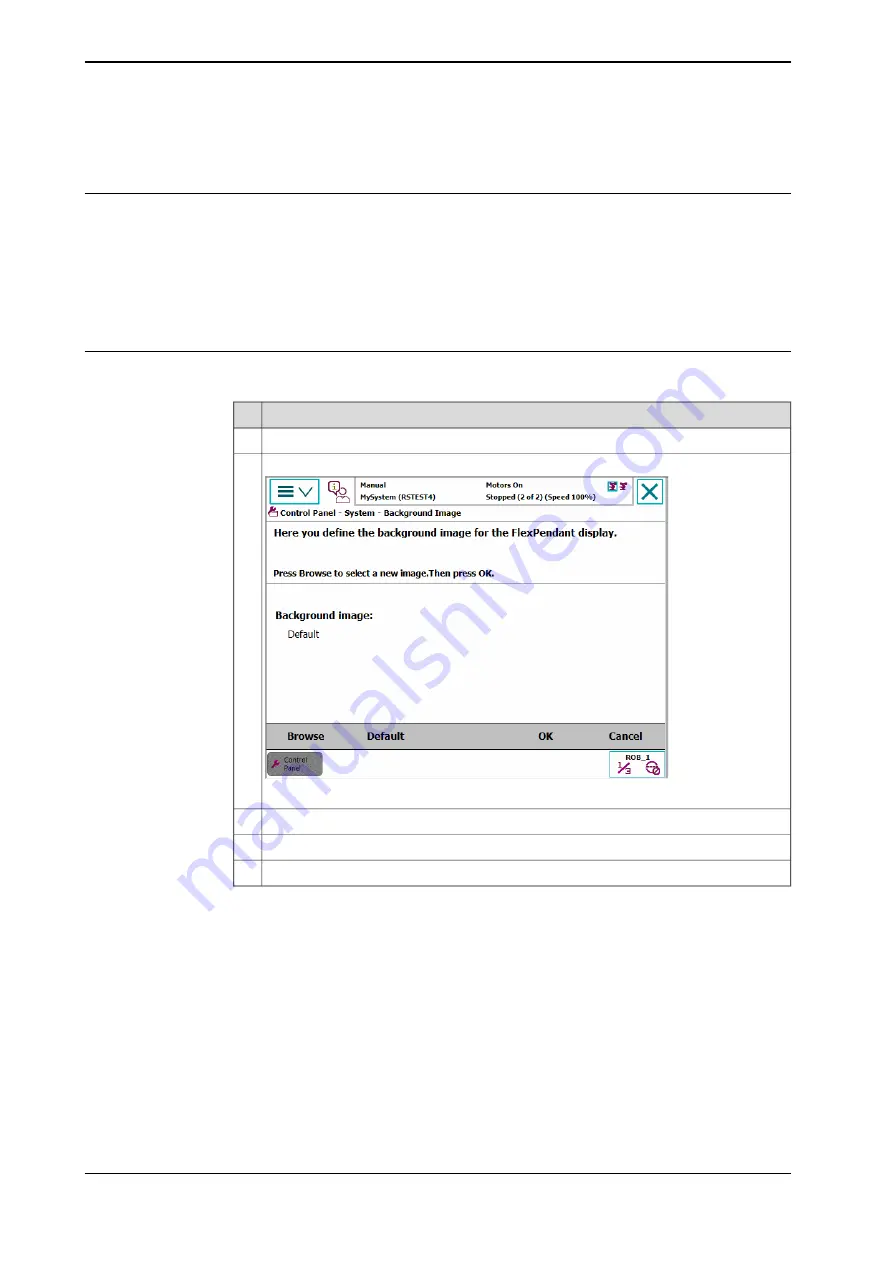
3.7.1.3 Changing the background image
Background images
The background image on the FlexPendant can be changed. Any image file on the
controller hard disk can be used, a photo as well as an illustration.
For best result, use an image following these recommendations:
•
640 by 390 pixels (width, height)
•
Format gif
Changing background image
Use this procedure to change background image on FlexPendant.
Action
On the
ABB
menu, tap
Control panel
.
1
Tap
FlexPendant
and then
Background Image
.
en0500001547
2
Tap
Browse
to locate another picture on the controller hard disk.
3
Tap
Default
to restore the original background image.
4
Tap
OK
.
5
102
Operating manual - IRC5 with FlexPendant
3HAC050941-001 Revision: G
© Copyright 2018 ABB. All rights reserved.
3 Navigating and handling FlexPendant
3.7.1.3 Changing the background image
Содержание IRC5 with FlexPendant
Страница 1: ...ROBOTICS Operating manual IRC5 with FlexPendant ...
Страница 2: ...Trace back information Workspace R18 2 version a9 Checked in 2018 10 09 Skribenta version 5 3 008 ...
Страница 14: ...This page is intentionally left blank ...
Страница 120: ...This page is intentionally left blank ...
Страница 146: ...This page is intentionally left blank ...
Страница 240: ...This page is intentionally left blank ...
Страница 286: ...This page is intentionally left blank ...
Страница 294: ...This page is intentionally left blank ...
Страница 298: ...This page is intentionally left blank ...
Страница 304: ......
Страница 305: ......






























