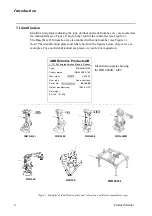Description
Product Specification IRB 6400R M99/BaseWare OS 3.2
9
Using a key switch, the robot can be locked in two or three different operating modes
depending on chosen mode selector:
• Automatic mode:
Running production
• Manual mode at reduced speed:
Programming and setup
Max. speed: 250 mm/s (600 inches/min.)
• Manual mode at full speed (option):
Testing at full program speed
Equipped with this mode, the robot is
not approved according to ANSI/UL
Both the operator’s panel and the teach pendant can be mounted externally, i.e. outside
the cabinet. The robot can then be controlled from there.
The robot can be remotely controlled from a computer, PLC or from a customer’s
panel, using serial communication or digital system signals.
For more information on how to operate the robot, see the User’s Guide.
2.4 Installation
The robot has a standard configuration and can be operated immediately after
installation. Its configuration is displayed in plain language and can easily be changed
using the teach pendant. The configuration can be stored on a diskette and/or
transferred to other robots that have the same characteristics.
All the versions of IRB 6400R are designed for floor mounting. Depending on the
robot version an end effector of max. weight 100 to 200 kg, including payload, can be
mounted on the mounting flange (axis 6). Load diagram, see chapter 3.4.
Extra loads (valve packages, transformers) can be mounted on the upper arm. On all
versions an extra load can also be mounted on the frame of axis 1. Holes for extra
equipment are described in chapter 3.4.
The working range of axes 1-3 can be limited by mechanical stops. Position switches
can be supplied on axes 1-3 for position indication of the manipulator.
2.5 Programming
Programming the robot involves choosing instructions and arguments from lists of
appropriate alternatives. Users do not need to remember the format of instructions,
since they are prompted in plain English. “See and pick” is used instead of “remember
and type”.
The programming environment can be easily customized using the teach pendant.
- Shop floor language can be used to name programs, signals, counters, etc.
- New instructions can be easily written.
- The most common instructions can be collected in easy-to-use pick lists.
- Positions, registers, tool data, or other data, can be created.
100%
Содержание IRB 6400R
Страница 4: ...Description 20 Product Specification IRB 1400 M97A BaseWare OS 3 0 ...
Страница 6: ...Introduction 2 Product Manual ...
Страница 10: ...Introduction 6 Product Manual ...
Страница 12: ...Product Specification IRB 6400R 2 Product Specification IRB 6400R M99 BaseWare OS 3 2 ...
Страница 78: ...Accessories 68 Product Specification IRB 6400R M99 BaseWare OS 3 2 ...
Страница 80: ...Product Specification RobotWare 2 Product Specification RobotWare for BaseWare OS 3 2 ...
Страница 82: ...Introduction 4 Product Specification RobotWare for BaseWare OS 3 2 ...
Страница 104: ...Interbus S 3 2 26 Product Specification RobotWare for BaseWare OS 3 2 ...
Страница 110: ...I O Plus 3 2 32 Product Specification RobotWare for BaseWare OS 3 2 ...
Страница 128: ...PalletWare 50 Product Specification RobotWare for BaseWare OS 3 2 ...
Страница 132: ...Safety 2 Product Manual ...
Страница 148: ...System Description CONTENTS Page 2 Product Manual ...
Страница 158: ...Structure System Description 12 Product Manual ...
Страница 160: ...Computer System System Description 14 Product Manual ...
Страница 164: ...I O System System Description 18 Product Manual ...
Страница 168: ...Safety System System Description 22 Product Manual ...
Страница 170: ...External Axes System Description 24 Product Manual ...
Страница 174: ...Installation and Commissioning CONTENTS Page 4 Product Manual IRB 6400R ...
Страница 193: ...Installation and Commissioning On Site Installation Product Manual IRB 6400R 23 Figure 17 Cutting the cam Remove 90 30 ...
Страница 196: ...On Site Installation Installation and Commissioning 26 Product Manual IRB 6400R ...
Страница 270: ...Installing the Control Program Installation and Commissioning 100 Product Manual IRB 6400R ...
Страница 292: ...Maintenance CONTENTS Page 2 Product Manual IRB 6400R ...
Страница 299: ...Maintenance Product Manual IRB 6400R 9 Figure 4 Lubricating gearbox axis 1 4 3 1 2 ...
Страница 312: ...Troubleshooting Tools CONTENTS Page 2 Product Manual ...
Страница 350: ...Troubleshooting Tools 40 Product Manual ...
Страница 352: ...Fault tracing guide 2 Product Manual ...
Страница 362: ...Fault tracing guide 12 Product Manual ...
Страница 375: ...Motor units Repairs 12 Product Manual IRB 6400R ...
Страница 401: ...Arm System Repairs 38 Product Manual IRB 6400R ...
Страница 409: ...Cabling Repairs 46 Product Manual IRB 6400R ...
Страница 441: ...Special Tools List Repairs 80 Product Manual IRB 6400R ...
Страница 479: ...Part List and Spare Parts Product Manual IRB 6400R 38 ...
Страница 480: ...Part List and Spare Parts Product Manual IRB 6400R 39 ...
Страница 481: ...Part List and Spare Parts Product Manual IRB 6400R 40 ...