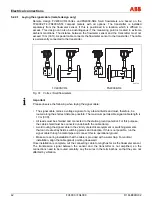Commissioning
50
FV4000 / FS4000
D184B097U02
6.4
Setting the bus address (PROFIBUS PA)
If no bus address information is supplied by the customer, the unit will be shipped with an
address setting of "126" (addressing via the bus). The address has to be set to within the valid
range (0, 2 ... 125) during installation and start-up.
Important
The set address may only appear once in the segment.
The address can be set either locally on the unit (via the miniature switch 8 on the digital board),
using system tools, or via a PROFIBUS DP master class 2 such as SMART VISION.
Switch 8 is factory-set to "Off"; in other words, addressing is via the fieldbus.
G00733
C/CE
Step
Step
C/CE
Data
Data/
Enter
Enter
On
12345678
Fig. 40: Position of the miniature switch
Setting the bus address
1
Unscrew the front cover from the transmitter housing.
2.
Set the bus address using the following table.
Switch
1
2
3
4
5
6
7
8
Setting
Device address
Address mode
Off
0 0 0 0 0 0 0
Bus
On
1 2 4 8 16 32 64
Local
3.
Screw the cover back into place.
Содержание FS4000
Страница 1: ...Operating Instruction D184B097U02 Vortex Flowmeter Swirl Flowmeter FV4000 FS4000 ...
Страница 11: ...Safety D184B097U02 FV4000 FS4000 11 1 6 2 2 Name plates Fig 2 Name plate Fig 3 Name plate hazardous area ...
Страница 116: ...Appendix 116 FV4000 FS4000 D184B097U02 ...
Страница 117: ...Appendix D184B097U02 FV4000 FS4000 117 ...
Страница 118: ...Appendix 118 FV4000 FS4000 D184B097U02 ...
Страница 119: ...Appendix D184B097U02 FV4000 FS4000 119 ...
Страница 120: ...Appendix 120 FV4000 FS4000 D184B097U02 ...
Страница 125: ......