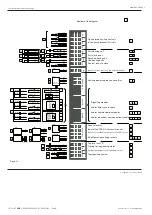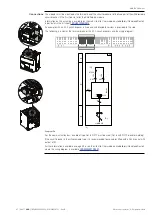ABB | SACE Emax 2
68 | © 2017
ABB |
1SDH000999R0002 - ECN000058721 - Rev. B
Electronic accessories | 6 - Other accessories
6 - Other accessories
Ekip LCD
The LCD version of the protection trip unit can be requested for installations in particularly aggressive
environments (e.g. in the presence of high temperatures, a high degree of humidity, dust or chemical
substances). The LCD version differs in the following ways from the version with touchscreen display:
• Black and white LCD display
• Menu navigation by buttons
• The HOME button provides direct access to page
Menu
. The
Measurements
pages can be accessed
using the ARROW UP and ARROW DOWN buttons from page
Histograms
. (
Main Page
and
Measuring
Instruments
area are not available).
All the protection, measurement and accessory options are the same as those of the touchscreen version.
Rating Plug
The Rating Plug defines the rated current In, necessary in order to set the current protections on the trip unit,
where these refer to In.
It is supplied with all Ekip trip units, mounted on a front connector dedicated and accessible to the user, and
can be replaced with trip unit off and circuit breaker open.
IMPORTANT: the replacement of the Rating Plug with trip unit on or circuit breaker
closed may cause malfunction of the trip unit, or unwanted opening of the circuit-
breaker.
NOTE:
a trip unit can be equipped with any Rating Plug with a rated current of up to Iu, i.e.
the rated uninterrupted current of the circuit-breaker (indicated on the rating plate of the
circuit-breaker).
The trip unit continuously checks for the presence of the Rating Plug, signalling its absence or any errors in
assembly or installation.
Once mounted, when the trip unit is energized, its installation is requested.
Further details about assembly and the Rating Plug installation procedure are available on the website http://
www.abb.com/abblibrary/DownloadCenter/, especially in the kit sheet
Ekip Connect software
Ekip Connect is the free software for communication and testing of ABB low voltage circuit-breakers equipped
with compatible trip units, in particular Ekip trip units.
Ekip Connect must be installed on PCs equipped with the Microsoft Windows® operating system by
downloading it from the site http://www.abb.com/abblibrary/DownloadCenter.
With its communication function, it allows you to:
• Monitor the state of the circuit-breakers connected and record information.
• Execute operation, reset, signalling commands, etc…
• Configure the protection trip units with customized parameters.
• Configure the electronic accessories, connected to the trip unit via Local Bus.
• Download information from trip units equipped with Datalogger.
• Create communication reports.
• Reset configurations.
With test function, and Ekip T&P module (see page 69), it allows you to:
• Simulate fault conditions by performing manual or automatic tests.
• Perform trip tests.
• Create test reports.
Further information on the Ekip Connect application is available on the web site http://www.abb.com/
abblibrary/DownloadCenter/, in particular in the manual
.