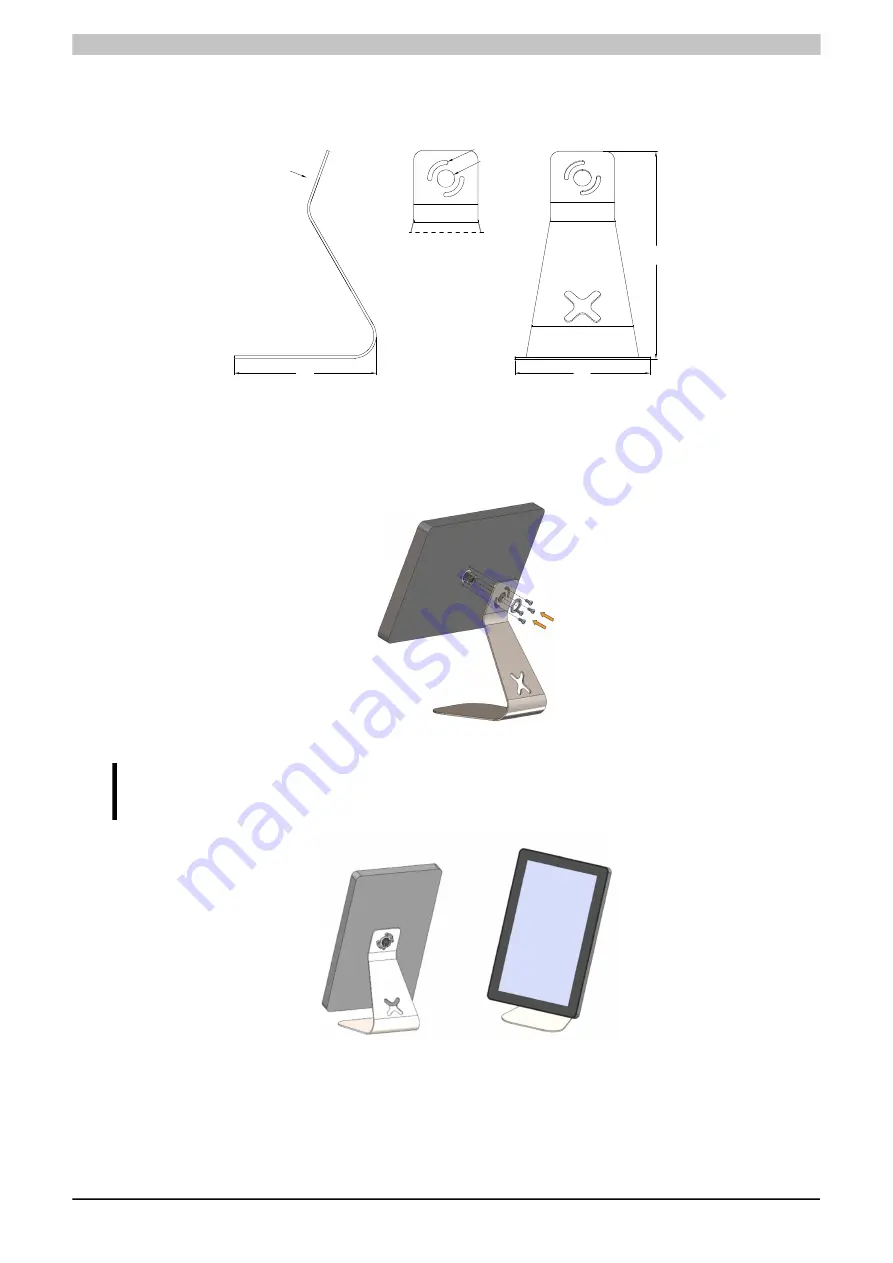
Installation
Power Panel FT50 User's manual V1.19
45
5.4.5 Table stand (6ACCMA11.0300-000)
Dimensions
337
51
7
A
View A
354
R5.5
R40
Instructions
1. Mount the panel onto the table stand.
2. Tighten the M22 nut (Torque: 10 Nm).
3. Secure the bracket using the four screws (Torque: 1.3 Nm).
4. The panel can be rotated 90° by loosening the screws.
Notice!
Portrait mode in combination with the table stand is not compatible with the 21.5" display.
















































