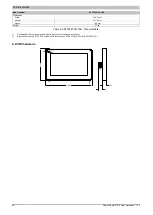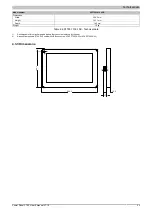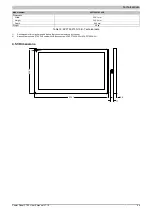Installation
32
Power Panel FT50 User's manual V1.19
5.3 Installing different cable types
Caution!
To ensure IP67 protection, the cable gland must be secured with a torque of 3 Nm. Exceeding the
specified tightening torque can damage the device.
5.3.1 FT50 PoE cable - M22/RJ45
6CAPFT.0030-00 / 6CAPFT.0050-00
1. Connect the Ethernet connector to the panel.
2. Tighten the cable gland (Torque: 3.0 Nm).
5.3.2 FT50 PoE cable - 90° M22/RJ45
6CAPFT.0030-01 / 6CAPFT.0050-01
Caution!
In order to ensure IP67 protection, the installation instructions and corresponding notes must be strict-
ly followed:
1. Connect the Ethernet connector to the panel.
2. Tighten the cable gland (Torque: 3.0 Nm).