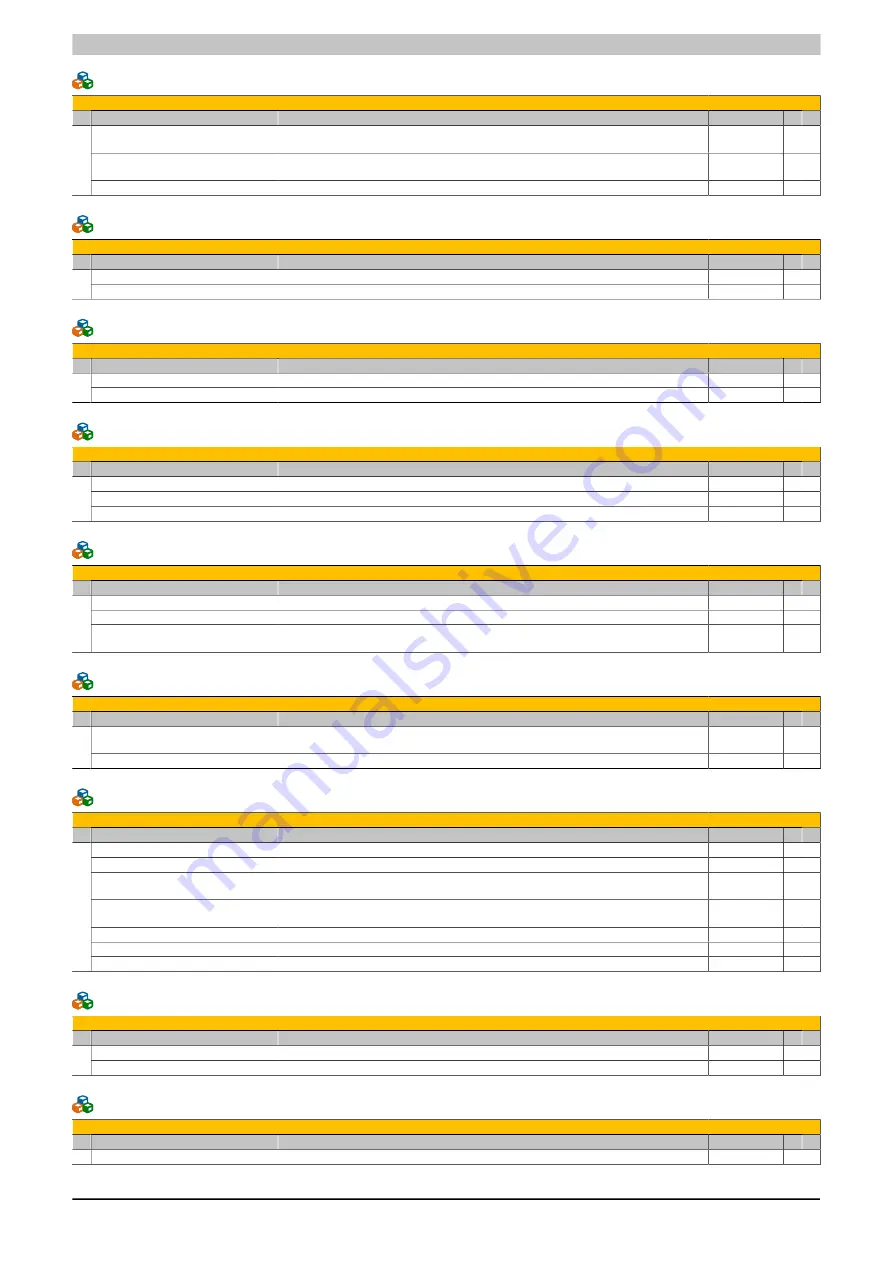
Configuration • Software • OPC UA server
Power Panel FT50 User's manual V1.19
91
Configuration/Startup
0:Root/0:Objects/2:DeviceSet/4:PowerPanelFT50/3:Configuration/4:Startup
ns BrowseName of the parameter
Description
Service page R W
Enables/Disables the boot logo or boot animation of the system while connecting to the VNC
server.
+ +
Enables/Disables the boot logo or boot animation of the system while connecting to the web
server.
+ +
4
Power Panel start mode:
ServicePage
,
VNC
or
Web
.
+ +
Configuration/Storage
0:Root/0:Objects/2:DeviceSet/4:PowerPanelFT50/3:Configuration/4:Storage
ns BrowseName of the parameter
Description
Service page R W
Enables/Disables network sharing to the connected USB storage medium.
+ +
4
Enables/Disables network sharing to internal user memory.
+ +
Configuration/Time
0:Root/0:Objects/2:DeviceSet/4:PowerPanelFT50/3:Configuration/4:Time
ns BrowseName of the parameter
Description
Service page R W
Enables/Disables the NTP client for time synchronization.
+ +
4
Address of an NTP server.
+ +
Configuration/Vnc
0:Root/0:Objects/2:DeviceSet/4:PowerPanelFT50/3:Configuration/4:Vnc
ns BrowseName of the parameter
Description
Service page R W
Enables/Disables the RFB extension in VNC mode.
+ +
Enables/Disables automatic scaling of the HMI application in VNC mode.
+ +
4
Address of the VNC server.
+ +
Configuration/Web
0:Root/0:Objects/2:DeviceSet/4:PowerPanelFT50/3:Configuration/4:Web
ns BrowseName of the parameter
Description
Service page R W
Enables/Disables the on-screen keyboard in web mode.
+ +
Address of the web server.
+ +
4
The two-finger gesture (pinch-to-zoom) for zooming the browser content is disabled. Zooming
the entire HMI application is prevented.
+ +
Control/ConnectionWatchdog
0:Root/0:Objects/2:DeviceSet/4:PowerPanelFT50/3:Control/4:ConnectionWatchdog
ns BrowseName of the parameter
Description
Service page R W
This parameter defines the period for the watchdog timeout or disables the watchdog func-
tion.
-
+ +
4
This parameter is used firstly to enable the watchdog and secondly to trigger it.
-
+
Diagnostics
0:Root/0:Objects/2:DeviceSet/4:PowerPanelFT50/3:Diagnostics
ns BrowseName of the parameter
Description
Service page R W
CPU utilization of core 0 (percent).
-
+
CPU utilization of core 1 (percent).
-
+
CPU utilization of core 2 (percent).
This value is only available on Power Panel FT50 with display sizes ≥15.6".
-
+
CPU utilization of core 3 (percent).
This value is only available on Power Panel FT50 with display sizes ≥15.6".
-
+
CPU utilization of all cores (percent).
-
+
Available RAM in MB.
-
+
4
Entire RAM of system in MB.
-
+
Status
0:Root/0:Objects/2:DeviceSet/4:PowerPanelFT50/3:Status
ns BrowseName of the parameter
Description
Service page R W
Temperature of the CPU housing.
+
4
Outputs the status via USB flash drive (if connected).
-
+
UserInterface
0:Root/0:Objects/2:DeviceSet/4:PowerPanelFT50/3:UserInterface
ns BrowseName of the parameter
Description
Service page R W
4
Parameters for setting the front LED
-
+ +
















































